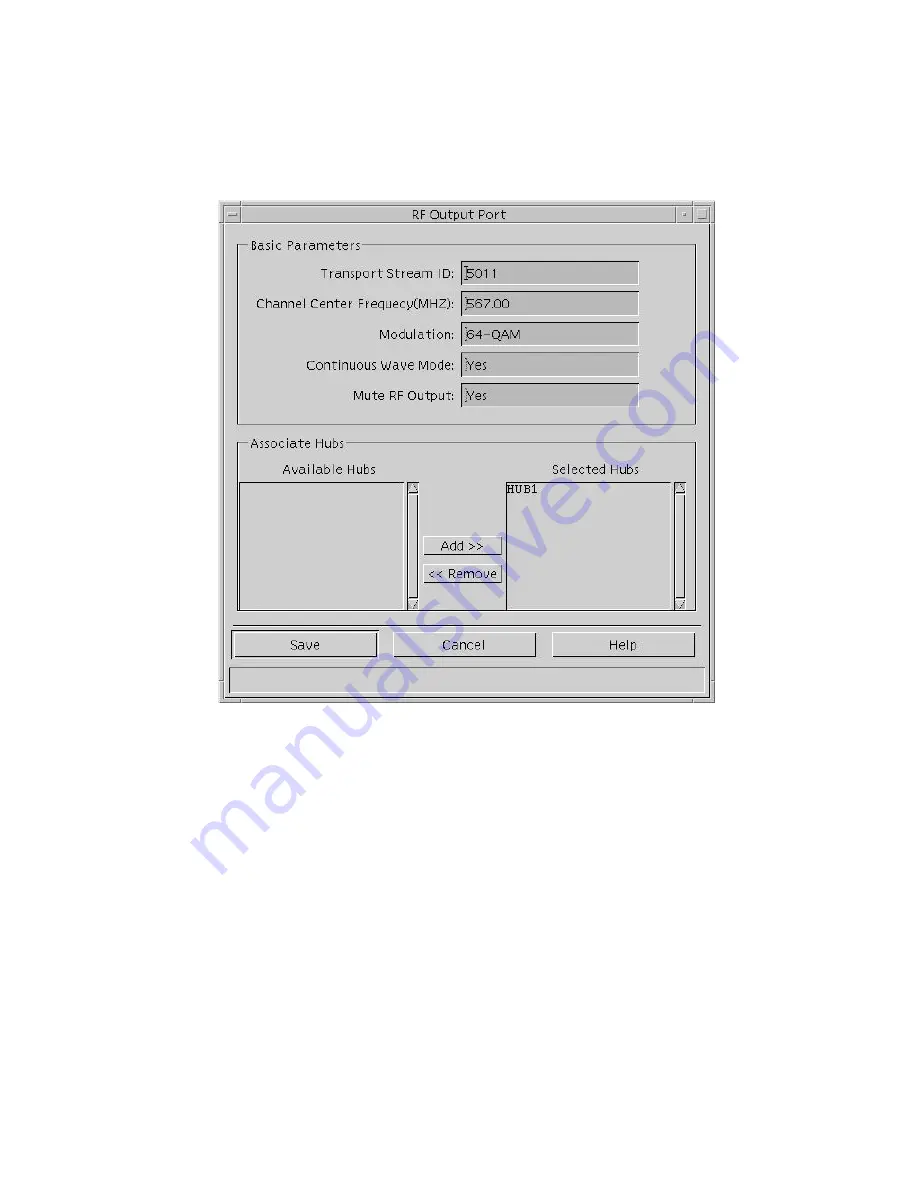
Understand the Set Up UpConverter GUI
4004834 Rev D
67
11
To view or edit an RF Output Port, highlight a row and click
Open
. An RF
Output port similar to the following opens.
Note:
For a description of the fields in the RF Output Port window, go to the
RF
Output Ports
section in
Set Up UpConverter Basic Parameters
(on page 68).
12
Did you make changes in the RF Output Port window?
If
yes
, click
Save
.
If
no
, click
Cancel
.
13
On the Set Up UpConverter window, click
Apply
. The system applies the
settings.
Summary of Contents for GoQAM
Page 1: ...GoQAM Modulator RF Output and IF Output Hardware Installation and Operation Guide ...
Page 2: ......
Page 8: ......
Page 14: ......
Page 30: ......
Page 52: ......
Page 67: ...Provision GoQAMs on the DNCS 4004834 Rev D 51 ...
Page 68: ......
Page 116: ......
Page 138: ......
Page 164: ......
Page 176: ......






























