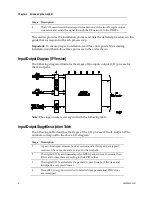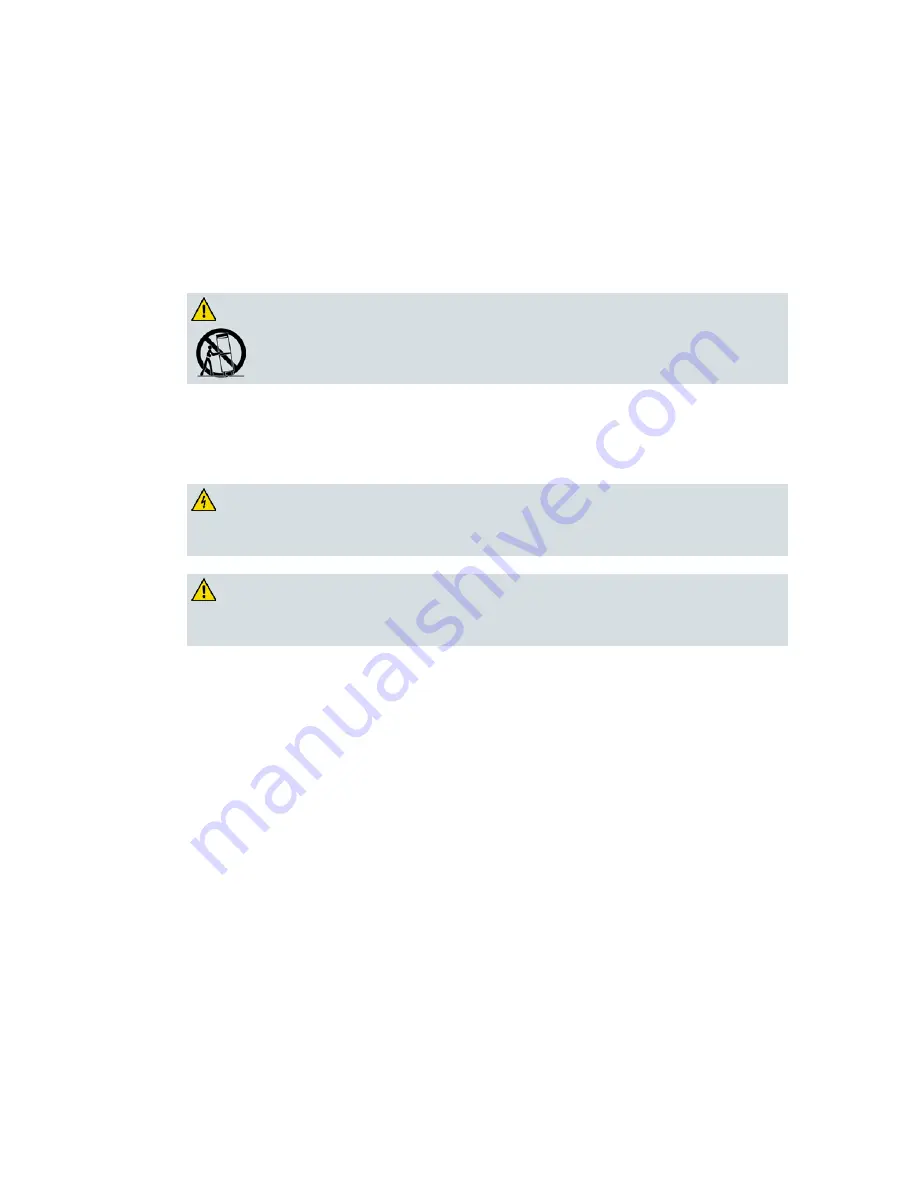
Safety Precautions
4004834 Rev D
ix
When moving a cart that contains this product, check for any of the following possible
hazards:
Move the cart slowly and carefully. If the cart does not move easily, this condition may
indicate obstructions or cables that you may need to disconnect before moving this cart
to another location.
Avoid quick stops and starts when moving the cart.
Check for uneven floor surfaces such as cracks or cables and cords.
WARNING:
Avoid personal injury and damage to this product! Move any appliance and
cart combination with care. Quick stops, excessive force, and uneven
surfaces may cause the appliance and cart to overturn.
Fuse
When replacing a fuse, heed the following warnings.
WARNING:
Avoid electric shock! Always disconnect all power cables before you change a
fuse.
WARNING:
Avoid product damage! Always use a fuse that has the correct type and rating.
The correct type and rating are indicated on this product.
Grounding This Product (U.S.A. and Canada Only)
Safety Plugs
If this product is equipped with either a three-prong (grounding pin) safety plug or a two-
prong (polarized) safety plug, do not defeat the safety purpose of the polarized or
grounding-type plug. Follow these safety guidelines to properly ground this product:
For a 3-prong plug (consists of two blades and a third grounding prong), insert the plug
into a grounded mains, 3-prong outlet.
Note:
This plug fits only one way. The grounding prong is provided for your safety. If
you are unable to insert this plug fully into the outlet, contact your electrician to replace
your obsolete outlet.
For a 2-prong plug (consists of one wide blade and one narrow blade), insert the plug
into a polarized mains, 2-prong outlet in which one socket is wider than the other.
Note:
If you are unable to insert this plug fully into the outlet, try reversing the plug. The
wide blade is provided for your safety. If the plug still fails to fit, contact an electrician to
replace your obsolete outlet.
Summary of Contents for GoQAM
Page 1: ...GoQAM Modulator RF Output and IF Output Hardware Installation and Operation Guide ...
Page 2: ......
Page 8: ......
Page 14: ......
Page 30: ......
Page 52: ......
Page 67: ...Provision GoQAMs on the DNCS 4004834 Rev D 51 ...
Page 68: ......
Page 116: ......
Page 138: ......
Page 164: ......
Page 176: ......