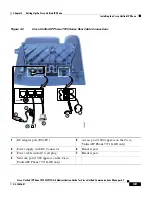Chapter 3 Setting Up the Cisco Unified IP Phone
Adjusting the Placement of the Cisco Unified IP Phone
3-14
Cisco Unified IP Phone 7970G/7971G-GE Administration Guide for Cisco Unified Communications Manager 6.1
OL-14626-01
Mounting the Phone to the Wall
You can mount the Cisco Unified IP Phone on the wall by using the footstand as
a mounting bracket or you can use special brackets available in a Cisco Unified
IP Phone wall mount kit. (Wall mount kits must be ordered separately from the
phones.) If you attach the phone to a wall by using the standard footstand and not
the wall mount kit, you need to supply the following tools and parts:
•
Screwdriver
•
Screws to secure the Cisco Unified IP phone to the wall
See
Figure 3-4
for a graphical representation of the phone parts.
Before You Begin
To ensure that the handset attaches securely to a wall-mounted phone, remove the
handset wall hook from the handset rest, rotate the hook 180 degrees, and reinsert
the hook. Turning the hook exposes a lip on which the handset catches when the
phone is vertical. For an illustrated procedure, refer to
Installing the Wall Mount
Kit for the Cisco Unified IP Phone at
:
http://www.cisco.com/en/US/products/hw/phones/ps379/prod_installation_guid
es_list.html
To mount the phone on the wall by using the standard footstand, follow these
steps:
Caution
Use care not to damage wires or pipes located inside the wall when securing
screws to wall studs.
Procedure
Step 1
Push in the footstand adjustment button.
Step 2
Adjust the footstand so it is flat against the back of the phone.
Step 3
Insert two screws into a wall stud, matching them to the two screw holes on the
back of the footstand.
The keyholes fit standard phone jack mounts.
Summary of Contents for 7970G - IP Phone VoIP
Page 4: ......