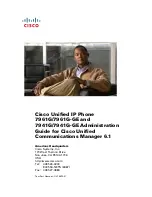7
Cisco Unified IP Phone 7961G/7961G-GE and 7941G/7941G-GE for Cisco Unified Communications Manager 6.1
OL-14620-01
Contents
Adding Phones with Cisco Unified Communications Manager
Administration
2-17
Adding Phones with BAT
2-18
Using Cisco Unified IP Phones with Different Protocols
2-19
Converting a New Phone from SCCP to SIP
2-19
Converting an In-Use Phone from SCCP to SIP
2-20
Converting an In-Use Phone from SIP to SCCP
2-20
Deploying a Phone in an SCCP and SIP Environment
2-21
Determining the MAC Address for a Cisco Unified IP Phone
2-21
C H A P T E R
3
Setting Up the Cisco Unified IP Phone
3-1
Before You Begin
3-2
Network Requirements
3-2
Cisco Unified Communications Manager Configuration
3-2
Understanding the Cisco Unified IP Phone 7961G/7961G-GE and
7941G/7941G-GE Components
3-3
Network and Access Ports
3-3
Handset
3-4
Speakerphone
3-5
Headset
3-5
Audio Quality Subjective to the User
3-6
Connecting a Headset
3-6
Disabling a Headset
3-6
Using External Devices with Your Cisco Unified IP Phone
3-6
Installing the Cisco Unified IP Phone
3-7
Attaching the Cisco Unified IP Phone Expansion Module 7914 (SCCP Phones
Only)
3-11
Adjusting the Placement of the Cisco Unified IP Phone
3-13
Adjusting Cisco Unified IP Phone Placement on the Desktop
3-13
Securing the Phone with a Cable Lock
3-13
Summary of Contents for 7941G - Unified IP Phone VoIP
Page 4: ......