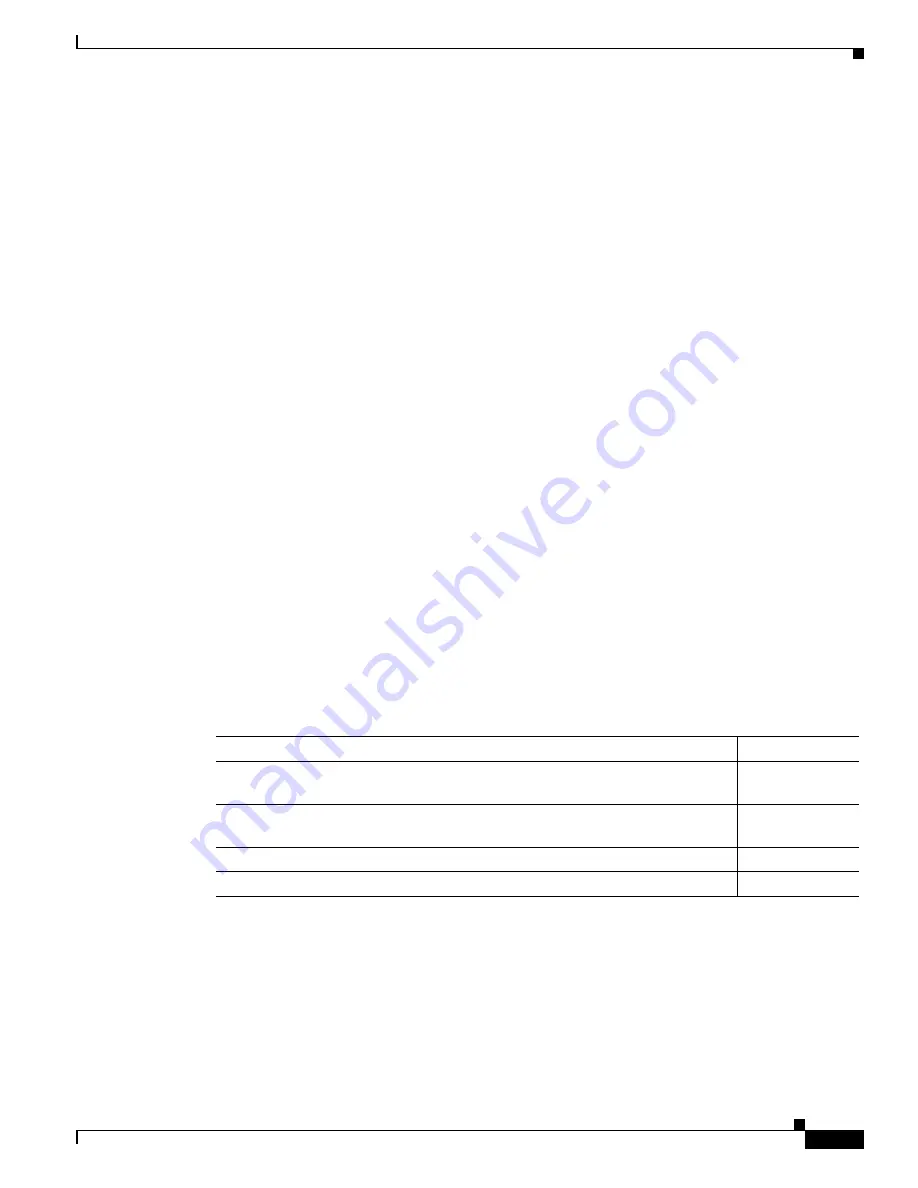
6-3
Cisco 7600 Series Router Cisco IOS Software Configuration Guide, Release 12.2SX
OL-4266-08
Chapter 6 Configuring the Supervisor Engine 2 and the Switch Fabric Module
Configuring the Switch Fabric Module
•
A PFC2 makes all forwarding decisions for each packet that enter the router through a module
without a DFC.
•
A DFC makes all forwarding decisions for each packet that enters the router on a DFC-enabled
module in these situations:
–
If the egress port is on the same module as the ingress port, the DFC forwards the packet locally
(the packet never leaves the module).
–
If the egress port is on a different fabric-enabled module, the DFC sends the packet across the
SFM to the egress module, which sends it out the egress port.
–
If the egress port is on a different nonfabric-enabled module, the DFC sends the packet across
the SFM to the Supervisor Engine 2. The Supervisor Engine 2 fabric interface transfers the
packet to the 32-Gbps switching bus where it is received by the egress module and is sent out
the egress port.
Switching Modes
When you install a Switch Fabric Module, the traffic is forwarded to and from modules in one of the
following modes:
•
Compact mode—The router uses this mode for all traffic when only fabric-enabled modules are
installed. In this mode, a compact version of the DBus header is forwarded over the switch fabric
channel, which provides the best possible performance.
•
Truncated mode—The router uses this mode for traffic between fabric-enabled modules when there
are both fabric-enabled and nonfabric-enabled modules installed. In this mode, the router sends a
truncated version of the traffic (the first 64 bytes of the frame) over the switch fabric channel.
•
Bus mode (also called flow-through mode)—The router uses this mode for traffic between
nonfabric-enabled modules and for traffic between a nonfabric-enabled module and a fabric-enabled
module. In this mode, all traffic passes between the local bus and the supervisor engine bus.
Table 6-1
shows the switching modes used with fabric-enabled and nonfabric-enabled modules installed.
Configuring the Switch Fabric Module
These section describe configuring the Switch Fabric Module:
•
Configuring the Switching Mode, page 6-4
Table 6-1
Switching Modes with Switch Fabric Module Installed
Modules
Switching Modes
Between fabric-enabled modules (when no nonfabric-enabled modules are
installed)
Compact
1
1.
In
show
commands, displayed as dcef mode for fabric-enabled modules with DFC installed; displayed as fabric mode for
other fabric-enabled modules.
Between fabric-enabled modules (when nonfabric-enabled modules are also
installed)
Truncated
2
2.
Displayed as fabric mode in
show
commands.
Between fabric-enabled and nonfabric-enabled modules
Bus
Between non-fabric-enabled modules
Bus






























