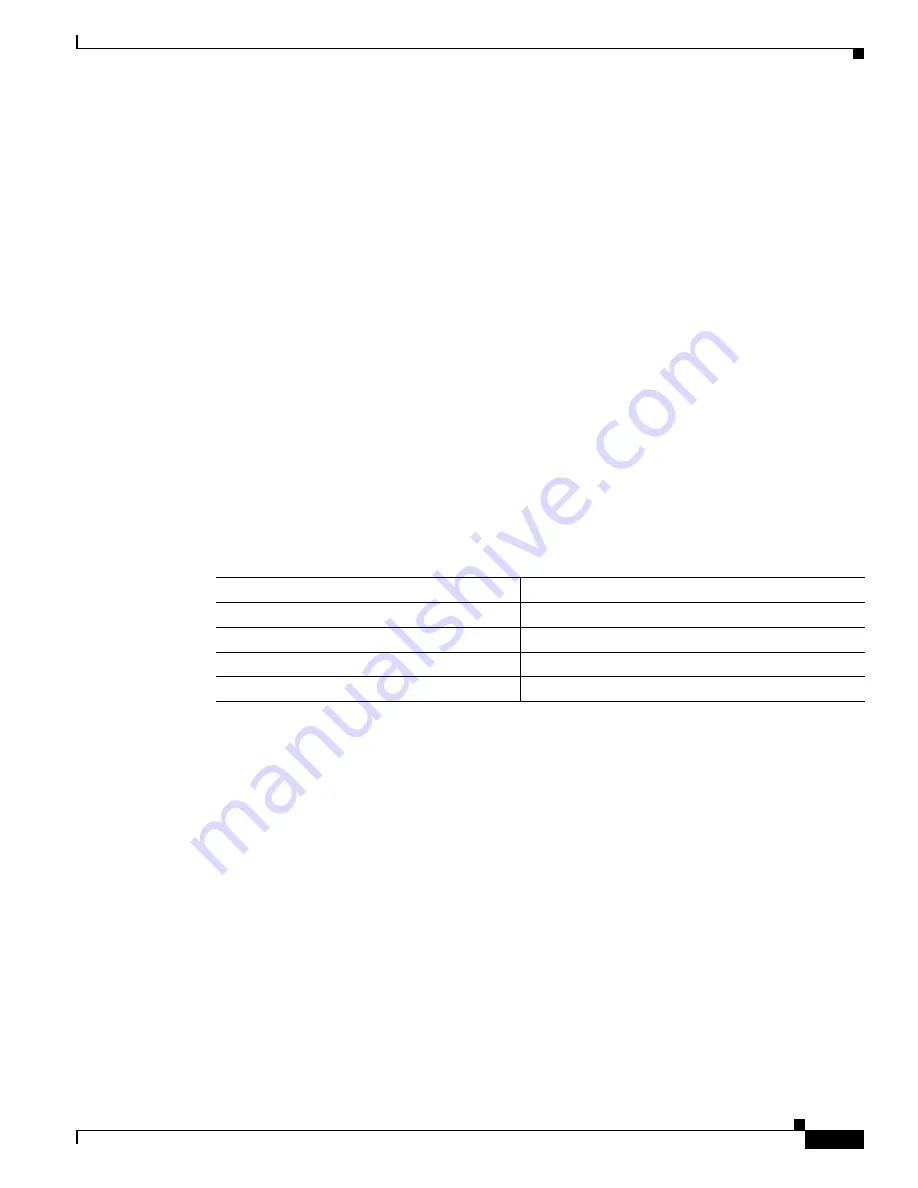
50-5
Cisco 7600 Series Router Cisco IOS Software Configuration Guide, Release 12.2SX
OL-4266-08
Chapter 50 Configuring NetFlow
Default NetFlow Configuration
Note the following specific feature conflicts:
•
CBAC requires the full flow mask, and is given priority over other flow-based features. If a flow
mask conflict occurs, the other flow-based features are processed in the MSFC.
•
In general, NDE is flexible because you configure the minimum flow mask. If you have configured
other flow-based features, Feature Manager software may set a more specific flow mask to meet all
the feature requirements.
•
Sampled NetFlow requires the dest-source-interface flow mask (PFC2) or full-interface flow mask
(PFC2 and PFC3). This may cause conflict with other flow-based features on the same interface.
•
NDE conflicts with QoS. NDE and QoS microflow policing cannot be configured on the same
interface.
•
If NAT is configured on a Layer 3 interface with any feature that uses dynamic ACEs (for example,
Web Proxy Authentication or NAC Layer 3 IP validation), trailing fragments may not be NAT
translated correctly if NAT is configured for overload. For systems equipped with a PFC3B or
PFC3BXL, you can use the
mls ip nat netflow-frag-l4-zero
command to ensure that NAT functions
correctly in this case.
Default NetFlow Configuration
Table 50-2
shows the default NetFlow configuration.
NetFlow Configuration Guidelines and Restrictions
When configuring NetFlow, follow these guidelines and restrictions:
•
With PFC2 and above, the CEF table (and not the NetFlow table) implements Layer 3 switching in
hardware.
•
In PFC3B or PFC3BXL mode with Release 12.2(18)SXE and later releases, NetFlow supports
bridged IP traffic. PFC3A mode does not support NetFlow bridged IP traffic.
•
In Release 12.2(18)SXF and later releases, NetFlow supports multicast IP traffic.
•
No statistics are available for flows that are switched when the NetFlow table is full.
•
If the NetFlow table utilization exceeds the recommended utilization levels, there is an increased
probability that there will be insufficient room to store statistics.
Table 50-3
lists the recommended
maximum utilization levels.
Table 50-2 Default NetFlow Configuration
Feature
Default Value
NetFlow of routed IP traffic
Disabled
NetFlow of ingress bridged IP traffic
Disabled
Sampled NetFlow
Disabled
NetFlow Aggregation
Disabled
















































