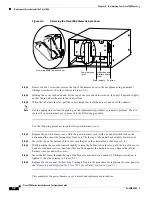4-30
Cisco 7500 Series Installation and Configuration Guide
OL-5008-03 B0
Chapter 4 Performing a Basic Configuration of the System
Using the Flash Memory Cards in the RSPs
Copying Files Between RSP Memory and a Flash Memory Card
Copying a configuration file to a Flash memory card in PC Card slot 0 or slot 1 might be required if you
do not have access to a TFTP server on which you can temporarily store your configuration file. You can
then copy the configuration file back to NVRAM at any time. Use the procedures in the following
sections to first copy the configuration file from NVRAM or DRAM to a Flash memory card, and then
to copy the configuration from the Flash memory card back to NVRAM.
Copying a Configuration File from RSP NVRAM to a Flash Memory Card on the RSP
You can use the command copy startup-config [slot0: | slot1:]:filename for the copy procedure, in
which startup-config is the file source (NVRAM) and [slot0: | slot1:]:filename is the file’s destination
in either of the Flash memory cards; note that the environmental variable CONFIG_FILE must be
pointing (set) to NVRAM, which is the system default.
Following is the procedure for copying a configuration file from RSP NVRAM to a Flash memory card
on the RSP:
Step 1
Use the show boot command to display the current setting for the environmental variable
CONFIG_FILE as follows:
Router# show boot
(additional display text omitted)
CONFIG_FILE variable =
Current CONFIG_FILE variable =
(additional display text omitted)
The preceding example shows that the environmental variable CONFIG_FILE is set for NVRAM, by
default.
Step 2
Use the copy startup-config slot0:filename command as follows:
Router# copy startup-config slot0:myfile2
20575008 bytes available on device slot0, proceed? [confirm]
Address or name of remote host [1.1.1.1]?
Loading new.image from 1.1.1.1 (via Ethernet1/0): !!
!!!!!!!!!!!!!!!!!!!!!!!!!!!!!!!!!!!!!!!!!!!!!!!!!!!!
!!!!!!!!!!!!!!!!!!!!!!!!!!!!!!!!!!!!!!!!!!!!!!!!!!!!
!!!!!!!!!!!!!!!!!!!!!!!!!!!!!!!!!!!!!!!!!!!!!!!!!!!!
!!!!!!!!!!!!!!!!!!!!!!!!!!!!!!!!!!!!!!!!!!!!!!!!!!!!
[OK - 7799951/15599616 bytes] CCCCCCCCCCCCCCCCCCCCCCCC
CCCCCCCCCCCCCCCCCCCCCCCCCCCCCCCCCCCCCCCCCCCCCCCCCCCCCC
CCCCCCCCCCCCCCCCCCCCCCCCCCCCCCCCCCCCCCCCCCCCCCCCCCCCCC
CCCCCCCCCCCCCCCCCCCCCCCCCCCCCCCCCCCCCCCCCCCCCCCCCCCCCC
Router#
Note
In the preceding example, the exclamation points (!!!) appear as the file is copied. The “C” characters
signify calculation of the checksum—a verification that the file has been correctly copied.
Step 3
To verify the file was copied correctly, use the dir command as follows:
Router# dir slot0:
-#- -length- -----date/time------ name
1 5200084 Jul 11 1996 19:24:12 rsp-jv-mz.111-4
3 1215 Jul 11 1996 20:30:52 myfile1