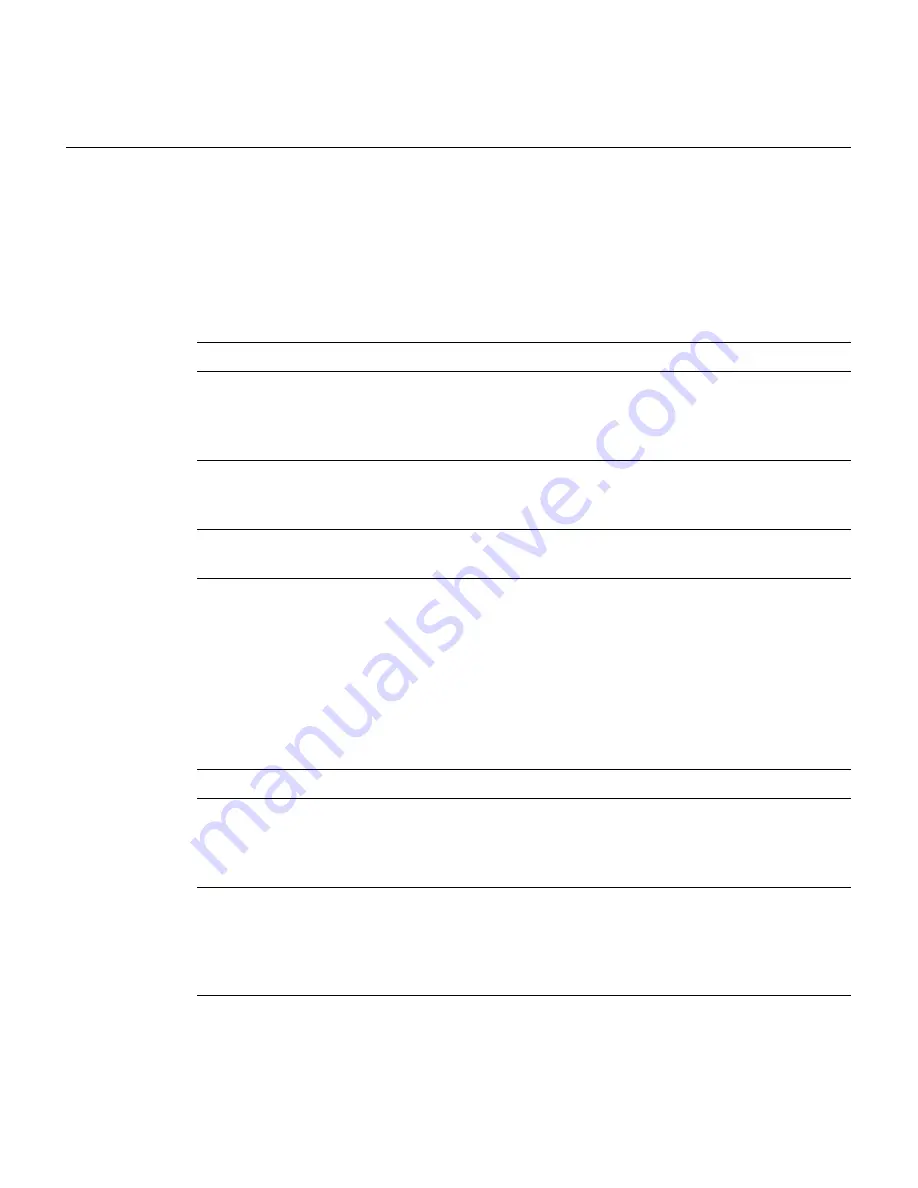
Terminal Communications
B-7
Troubleshooting Software Downloads
If the download was not successful, use Table B-3, which shows symptoms and possible
solutions.
A combination of blinking LEDs indicates a software download problem. An error code is
also displayed on the terminal.
Table B-4 lists the combination of blinking LEDs that indicate an error, along with the error
code and a description of the error.
Table B-3
Software Download Command Troubleshooting
Symptom
Probable Cause and Solution
Download takes
significantly longer than
the approximate time listed
in Table B-2.
The terminal emulation program interline and intercharacter delays
are not set to zero. If the load was successful, no further action is
necessary. If the load was terminated prematurely, reset the interline
and intercharacter delays to zero, and reload the software.
The terminal displays
unrecognizable text after
the download is completed.
The terminal has not been reset to 9600 baud. Reset the terminal
any time after loading the new software. After changing the
terminal baud rate, press
Return
to display the prompt (>).
Two or more LEDs are
blinking.
Incorrect configuration of the PC COM port or a defective console
cable. Press
Esc
and try to load the software again.
Table B-4
LED Error Messages—Software Download
Blinking LED
Error Code
Description of Error
Line
CH 2
E-1
A framing, parity, or overflow error occurred during
software download, usually because of an incorrect data rate
or configuration port setting. Check the data rate and
configuration port settings.
CH 1
E-2
A colon was not at the beginning of a line in the new
software image file. Either the software image file is
corrupted or some characters were entered before the
download started. Start the software load process again. If
the same error occurs, replace the software image file.
Summary of Contents for 700 series
Page 8: ...Cisco 700 Series Router Installation Guide viii ...
Page 36: ...Where To Go From Here Cisco 700 Series Router Installation Guide 2 6 ...
Page 62: ...Where To Go From Here Cisco 700 Series Router Installation Guide 4 14 ...
Page 80: ...HUB NODE Switch Cisco 700 Series Router Installation Guide 6 6 ...
Page 96: ...Cisco 700 Series Router Installation Guide Loading a Configuration B 10 ...
Page 110: ...Cisco 700 Series Router Installation Guide Router Configuration Requirements C 14 ...
















































