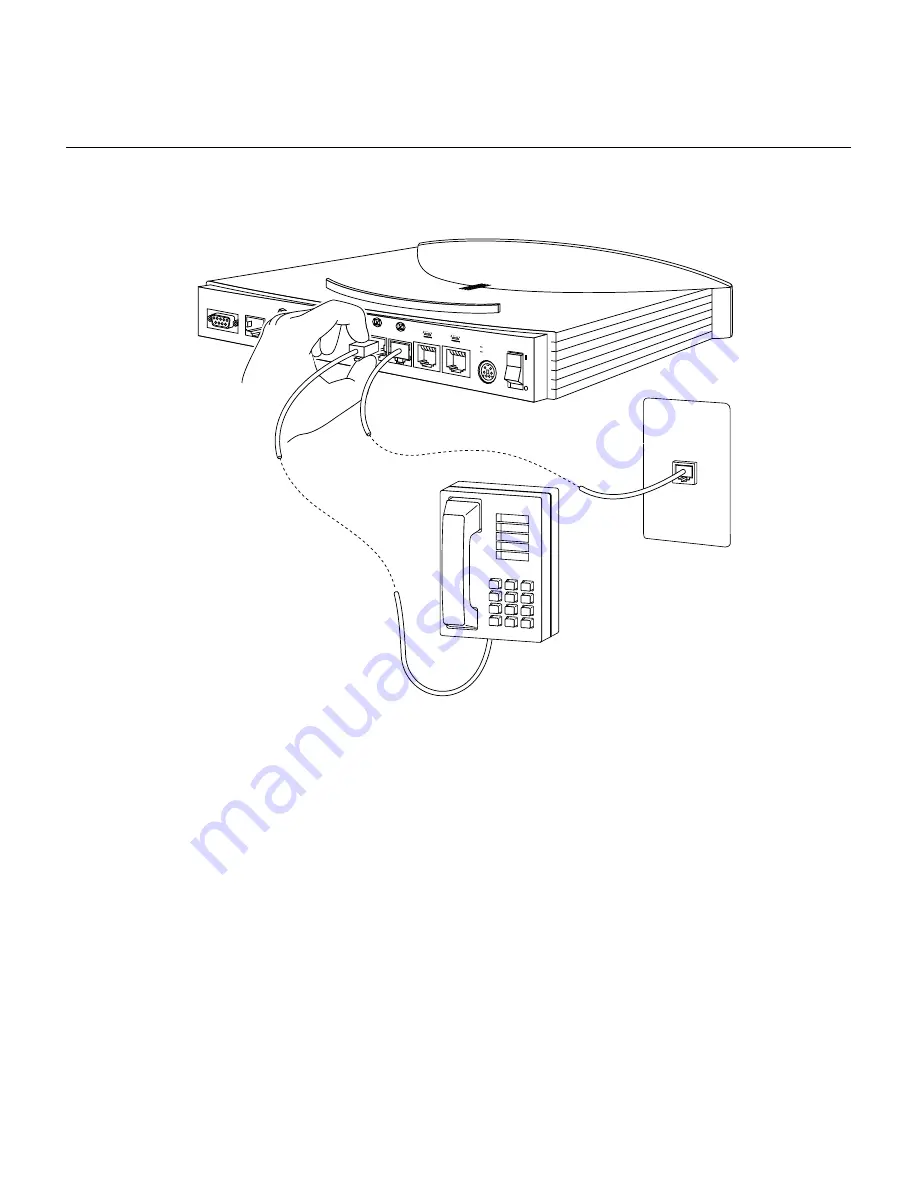
ISDN and Analog Telephone Devices
4-3
Figure 4-1
ISDN Telephone to Router Connection (Cisco 766 Shown)
Connecting a Digital Telephone with an External Power Supply
This section describes how to connect an ISDN telephone that requires an external power
supply to the router. Depending upon the ISDN telephone model and power supply model
you use, the procedure to connect the ISDN telephone and power supply might differ
slightly. This example procedure describes how to connect an AT&T ISDN telephone
(model ISDN 8510T) and an AT&T external power supply (model MSP-1). Also refer to
the instructions provided by the manufacturer of the telephone.
CONFIG
+5V ---1.5A +/-5%
-30V--- 0.2A +/-25%
S
0
NT-1
ISDN U
ISDN S/T
Link
NODE
HUB
10BASET
H10772
ISDN telephone
ISDN wall jack
RJ-45-to-RJ-45 cable
RJ-45-to-RJ-45 cable
Summary of Contents for 700 series
Page 8: ...Cisco 700 Series Router Installation Guide viii ...
Page 36: ...Where To Go From Here Cisco 700 Series Router Installation Guide 2 6 ...
Page 62: ...Where To Go From Here Cisco 700 Series Router Installation Guide 4 14 ...
Page 80: ...HUB NODE Switch Cisco 700 Series Router Installation Guide 6 6 ...
Page 96: ...Cisco 700 Series Router Installation Guide Loading a Configuration B 10 ...
Page 110: ...Cisco 700 Series Router Installation Guide Router Configuration Requirements C 14 ...
















































