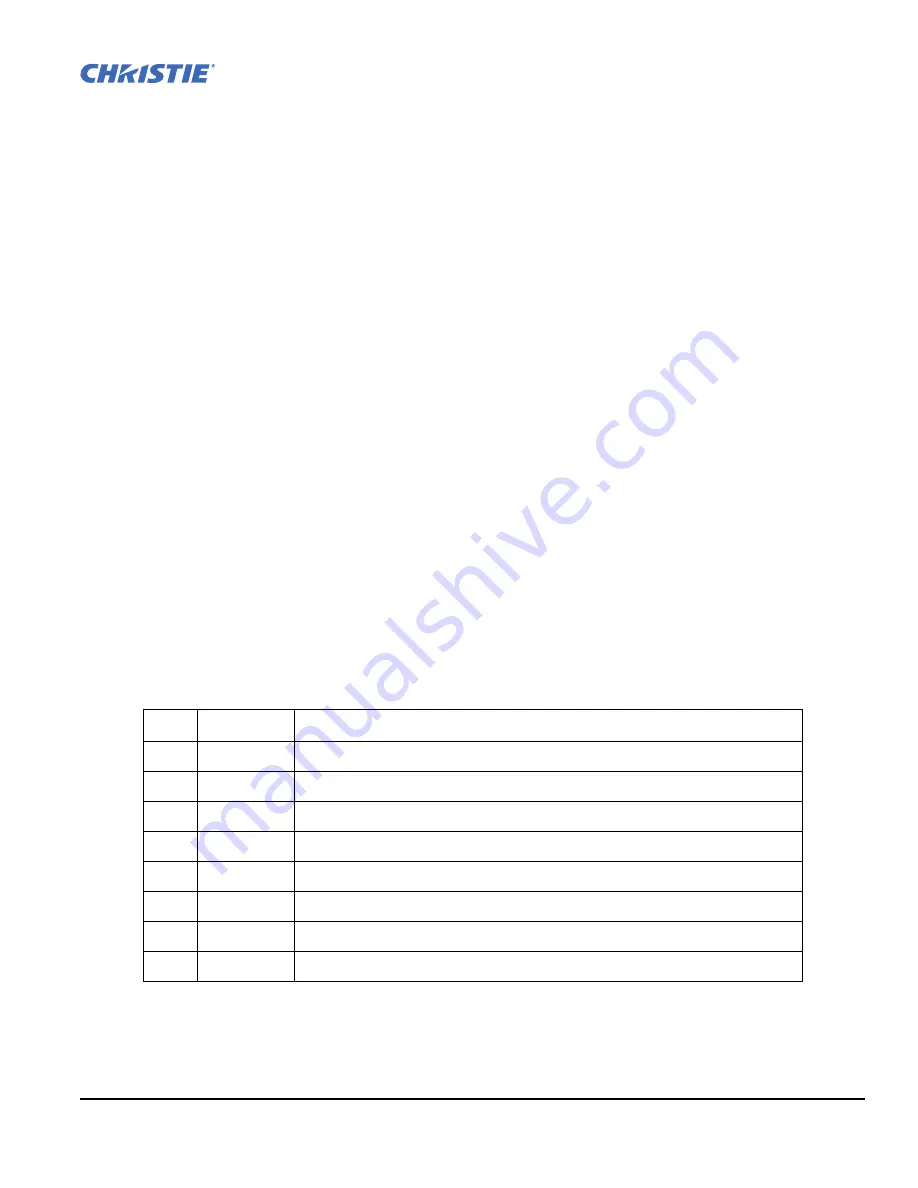
J Series 2.0, 2.4, and 3.0kW Service Manual
3-1
020-100739-01 Rev. 1 (01-2012)
3 Troubleshooting
This section provides information and procedures for resolving common projector issues. If you cannot resolve
a projector issue, contact Christie technical support.
Before you suspect a performance problem:
1. Ensure the projector is plugged in.
2. Ensure the power switch is in the ON position.
3. Ensure the correct voltage is available for your model projector.
4. Check the status display window for error codes.
5. Verify that external devices connected to the projector are operating correctly.
6. Check source reliability. Switch sources if possible.
7. Ensure cables are connected and not damaged.
3.0.1 Contact Technical Support
You can contact Christie technical support by telephone or by email:
Telephone: 1-800-221-8025
Email: [email protected] (email support is only available in North America)
3.1
Temperature Sensor Locations
Table 3.1 - Temperature Sensor Interface
ID
Interface
Location
2
Projector exhaust temperature
3
I2C
Projector air intake temperature
9
Single Wire
Located on the main panel driver and monitors the panel driver board temperature
10
Single Wire
Located on the image processor board
13
Single Wire
Located on slot 1 option card and monitors option card temperature
14
Single Wire
Located on slot 2 option card and monitors option card temperature
15
Single Wire
Located on slot 3 option card and monitors option card temperature
16
Single Wire
Located on slot 4 option card and monitors option card temperature
Summary of Contents for J 2.0kW
Page 1: ...J Series 2 0 2 4 and 3 0kW S e r v i c e M a n u a l 020 100739 01 ...
Page 2: ......
Page 3: ...J Series 2 0 2 4 and 3 0kW S e r v i c e M a n u a l 020 100739 01 ...
Page 12: ......
Page 16: ......
Page 70: ......
Page 72: ......
Page 74: ......
Page 88: ......
Page 92: ......
Page 93: ......
















































