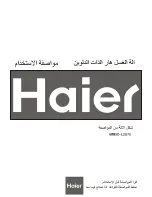Part 5: BASIC SERVICE
5.2 General Troubleshooting
In the event that your dishwasher does not perform as expected, refer to the troubleshooting guide
below. Perform the action suggested in the solution column. Contact a qualified service
technician if the solution refers to a Repair Procedure in Part 5.3.
Many conditions may be resolved by performing the seven basic checks listed below:
1. All switches are ON.
2. Drain valves closed.
3. Wash and rinse nozzles are clean.
4. Wash and rinse pipe assemblies are installed correctly.
5. Scrap screens are properly positioned.
6. Thermostat(s) are properly adjusted.
7. Detergent and rinse additive dispensers are adequately filled.
CONDITION
CAUSE
SOLUTION
Machine will not start
Doors not closed ...................................
Make sure doors are fully closed
Main switch off .....................................
Check disconnect at main panel
Check machine power switch
Door safety switch faulty ......................
Refer to Repair Procedure 5.3.22
Conveyor jammed .................................
Refer to Repair Procedure 5.3.20
Water level low in tank(s) ....................
Check float switch(s) and fill tanks
Defective float switch ...........................
Refer to Repair Procedure 5.3.5
Motor overload tripped .........................
Refer to Repair Procedure 5.3.24
Blown fuse or circuit breaker................
Refer to Repair Procedure 5.3.23
Low or no water
Main water supply is turned off ............
Turn on main water supply
Machine not filled initially ...................
Close drains/Open manual fill valves
Tank drain valve(s) open ......................
Close drain valve(s)
Clogged line strainer .............................
Clean strainer screen/replace strainer
Faulty manual fill valve ........................
Replace manual fill valve
Pump motor not running
Motor overload tripped .........................
Refer to Repair Procedure 5.3.24
Defective motor ....................................
Refer to Repair Procedure 5.3.14
Tank(s) water
Incoming water temperature .................
Raise temperature to:
temperature is low
to machine too low 140
°
F/43-60
°
C
when in use
Defective thermometer ........................
Refer to Repair Procedure 5.3.7
Defective thermostat .............................
Refer to Repair Procedure 5.3.8
Steam supply shut off ...........................
Turn on steam supply
Low steam pressure ..............................
Correct steam pressure is 15-30 PSI
Defective steam solenoid valve ............
Refer to Repair Procedure 5.3.4
Defective steam trap .............................
Refer to Repair Procedure 5.3.11
38
Summary of Contents for 135-USN-72
Page 1: ......
Page 3: ...TECHNICAL PUBLICATION SHEET i TECHNICAL PUBLICATION SHEET ...
Page 4: ...TECHNICAL MANUAL VALIDATION CERTIFICATE ii TECHNICAL MANUAL VALIDATION CERTIFICATE ...
Page 5: ...APPROVAL AND PROCUREMENT RECORD iii APPROVAL AND PROCUREMENT RECORD ...
Page 9: ...vii THIS PAGE INTENTIONALLY LEFT BLANK ...
Page 36: ...THIS PAGE INTENTIONALLY LEFT BLANK 18 ...
Page 74: ...56 Part 6 REPLACEMENT PARTS THIS PAGE INTENTIONALLY LEFT BLANK ...
Page 83: ...65 Part 6 REPLACEMENT PARTS THIS PAGE INTENTIONALLY LEFT BLANK ...
Page 96: ...74 Part 6 REPLACEMENT PARTS Figure 6 8 Rinse saver assembly 1 2 3 4 9 10 11 2 2 12 5 4 6 7 8 ...
Page 98: ...76 Part 6 REPLACEMENT PARTS Figure 6 9 Steam coil assembly Tank 4 8 9 10 7 6 5 4 1 2 3 ...
Page 126: ...94 Part 6 REPLACEMENT PARTS Figure 6 18 Dishracks and PRV 1 2 3 ...
Page 130: ...98 Part 6 REPLACEMENT PARTS 1 2 3 4 5 6 7 8 9 Figure 6 20 MRAN 90 Pawl Bar ...
Page 142: ...110 Part 6 REPLACEMENT P ARTS THIS PAGE INTENTIONALLY LEFT BLANK ...
Page 143: ...111 Part 6 REPLACEMENT P ARTS PART 7 ELECTRICAL SCHEMATICS Part 7 ELECTRICAL SCHEMA TICS ...
Page 159: ...112 THIS PAGE INTENTIONALLY LEFT BLANK ...
Page 160: ...112 THIS PAGE INTENTIONALLY LEFT BLANK ...
Page 163: ...115 Part 6 REPLACEMENT P ARTS ...