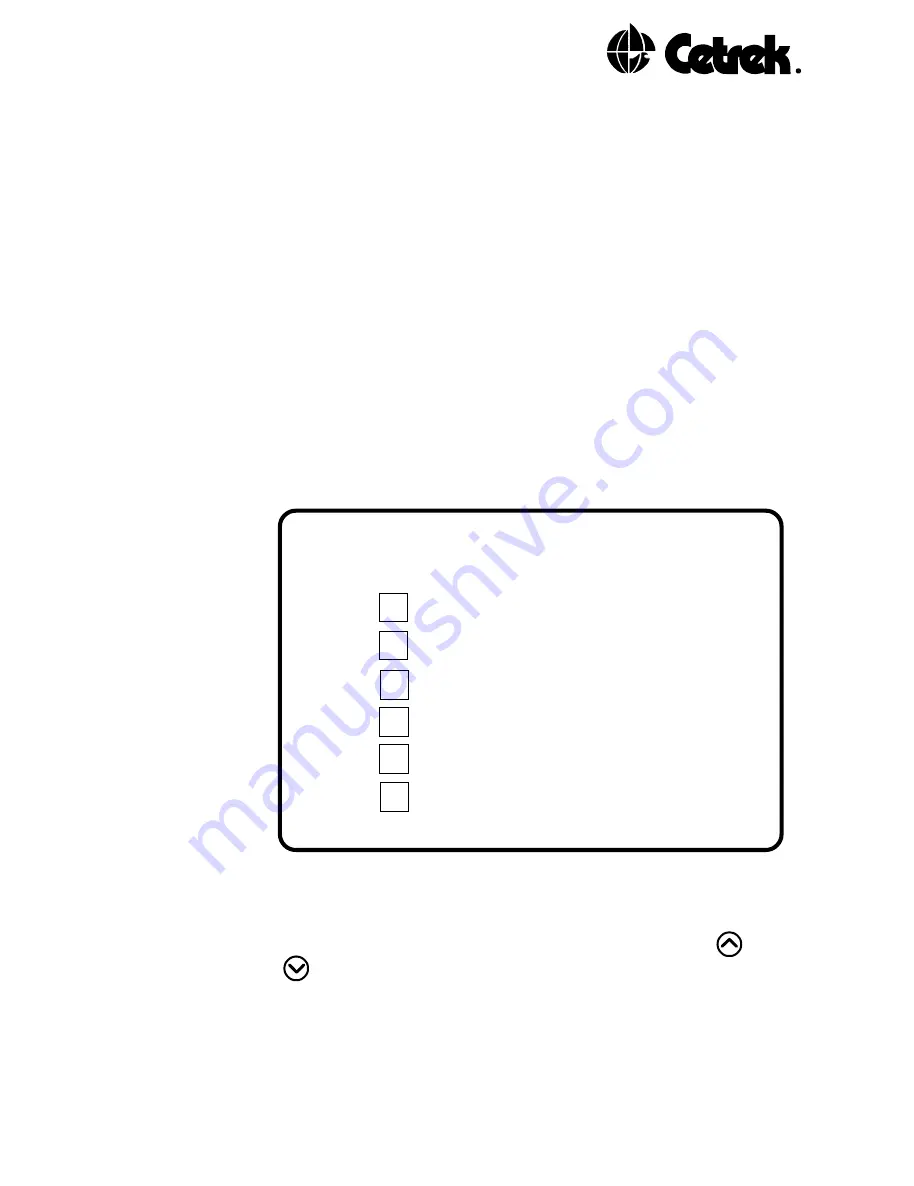
79
17. DIAGNOSTIC TESTS
When the Chartnav is turned on the unit will carry out a self-
test which will show any problems with the Eprom, hardware,
Chart Cards or software.
However if you have connected your position-finding device
according to the instructions, selected the correct input and
output data formats and are still having problems with your
Chartnav, the following Diagnostic Tests should help
determine the problem.
Switch the Chartnav off. While pressing and holding the
SELECT
key, press the
POWER
key to turn the unit on.
Continue to hold the
SELECT
key until you hear several
beeps. The LCD will then display the following menu:
Figure 43 - Diagnostic Test Menu
There are two ways to choose test options. Use the
and
keys to move to your selection, an asterisk (*) will indicate
which option is selected. Press the
MENU
key to choose. The
MENU
button is also used to increase or decrease options.
Alternatively you can use the Trackerpad to make your
selection, as soon as you position the cursor on the
appropriate box the Chartnav will enter that option.
EXIT
SERIAL INTERFACE
C-CARD
KEYBOARD
RAM CHIPS
DIM MENU
SYSTEM UNIT TEST V M1.10
*
All manuals and user guides at all-guides.com
























