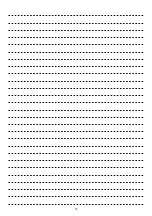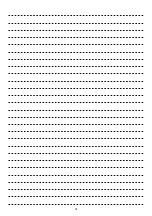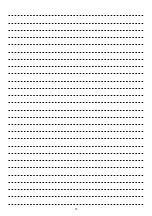72
Advanced function
Description
TORCH TYPE
WATER COOLER
OPTIONAL
WIRE FEEDER
OPTIONAL
DIGITORCH OPTIONAL
ANALOGIC RC
OPTIONAL
TORCH TYPE
500A H2O
SAFETY CALIBRATION CODE
013
Used to set the type of torch that will subsequently be connected to the welding plant.
This operation must be done in order to size the plant correctly and as a result, the
welding parameters.
To exit the
EQUIPMENT LAYOUT Menu
and go back to the
ADVANCED SETUP Menu
:
• Push the
MENU K
EY
.
WELD LOG
ADVANCED SETUP Menu
The purpose of this menu is to allow the operator to know the latest welding parameters set on the machine, as well as the lat-
est data saved on the machine.
To access the
WELD LOG Menu
from the
ADVANCED SETUP Menu
:
• Turn the
ENCODER K
NOB
- SX
to select the desired icon.
• Push the
ENTER/MEM K
EY
.
MENU K
EY
ENTER/MEM K
EY
ENCODER K
NOB
- SX
ENCODER K
NOB
- DX
VISION S
CREEN
SX K
EY
DX K
EY
HOLD DATA
CURRENT 39 [A]
VOLTAGE 1.2 [V]
CURRENT 39 [A]
VOLTAGE 1.2 [V]
SET POINT
The content of this menu is for information only, the operator cannot make any changes, they can only read the information avail-
able on the screen.
To exit the
WELD LOG Menu
and go back to the
ADVANCED SETUP Menu
:
• Push the
MENU K
EY
.