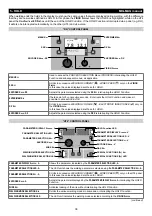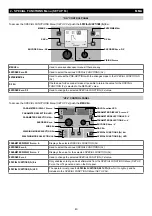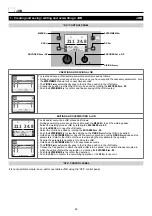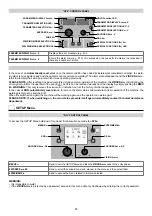48
4 - HOLD
TIG LIFT
When welding ends the fields in the display must show the same values that were displayed during welding, with the difference
that they are now values defined as
HOLD
. In this phase the
VISION S
CREEN
shows the
HOLD
box highlighted, while on the HT4
panel the
HOLD F
UNCTION
LED
flashes until the end of the
HOLD Function
. If the
HOLD Function
is Interrupted via a panel (e.g. DH),
it will also be interrupted automatically on the other (HT4) and vice-versa.
“DH” CONTROL PANEL
MENU K
EY
ENTER/MEM K
EY
ENCODER K
NOB
- SX
ENCODER K
NOB
- DX
VISION S
CREEN
SX K
EY
DX K
EY
A
V
39
1.2
MENU K
EY
Used to access the
PROCESS SELECTION Menu (PROCESS)
interrupting the
HOLD
Function
and subsequent menus, as applicable.
ENCODER K
NOB
- SX
Adjusts the
WELDING CURRENT
( ) parameter, interrupting the
HOLD Function
.
ENTER/MEM K
EY
If held down for
3
consecutive seconds, it interrupts the
HOLD Function
and makes it
possible to access
SAVE JOB
.
“HT4” CONTROL PANEL
WELDING MODE SELECTION LED
WELDING MODE SELECTION K
EY
WIRE K
EY
ENCODER K
NOB
- A
PARAMETER SELECTION K
EY
- A
PARAMETER SELECTION LED - A
PARAMETER DISPLAY S
CREEN
- A
SPECIAL FUNCTIONS (F
X
) LED
SPECIAL FUNCTIONS (F
X
) K
EY
GAS K
EY
ENCODER K
NOB
- V
PARAMETER SELECTION K
EY
- V
PARAMETER SELECTION LED - V
PARAMETER DISPLAY S
CREEN
- V
HOLD Function LED
PARAMETER DISPLAY S
CREEN
- A
Displays the value of the parameter
WELDING CURRENT
( ).
PARAMETER SELECTION LED - A
The LED unit shows the
WELDING CURRENT
( ) switched on.
HOLD F
UNCTION
LED
Flashes for a set time, informing the operator that the
HOLD Function
is active.
PARAMETER DISPLAY S
CREEN
- V
Displays the value of the parameter
WELDING VOLTAGE
( ).
PARAMETER SELECTION LED - V
The LED unit shows the
WELDING VOLTAGE
( ) switched on.
SPECIAL FUNCTIONS (F
X
) K
EY
Only enables entering, interrupting the
HOLD Function
and exit afterwards from the
SPECIAL FUNCTIONS Menu (SET UP Fx)
on the HT4 panel and not on the DH panel.