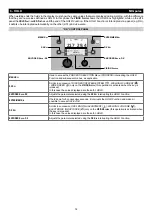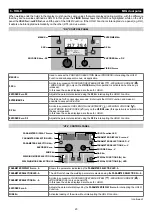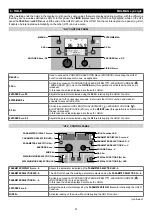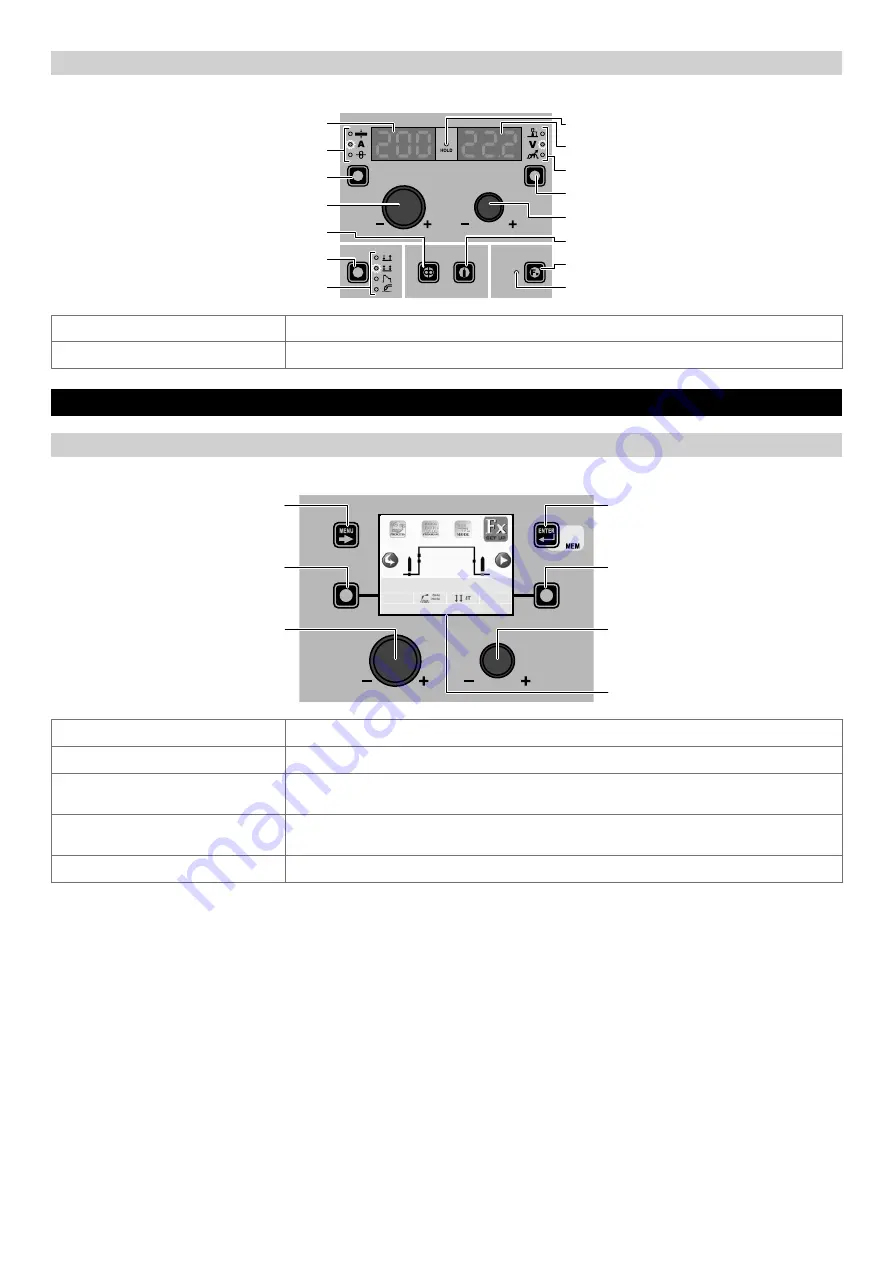
17
“HT4” CONTROL PANEL
To access the
WELDING MODE SELECTION Menu (MODE)
push the
WELDING MODE SELECTION K
EY
.
WELDING MODE SELECTION LED
WELDING MODE SELECTION K
EY
WIRE K
EY
ENCODER K
NOB
- A
PARAMETER SELECTION K
EY
- A
PARAMETER SELECTION LED - A
PARAMETER DISPLAY S
CREEN
- A
SPECIAL FUNCTIONS (F
X
) LED
SPECIAL FUNCTIONS (F
X
) K
EY
GAS K
EY
ENCODER K
NOB
- V
PARAMETER SELECTION K
EY
- V
PARAMETER SELECTION LED - V
PARAMETER DISPLAY S
CREEN
- V
HOLD Function LED
WELDING MODE SELECTION K
EY
Scrolls the various welding modes available in succession.
WELDING MODE SELECTION LED
Displays the welding mode selected.
3 - SPECIAL FUNCTIONS Menu (SET UP Fx)
MIG dual pulse
“DH” CONTROL PANEL
To access the
SPECIAL FUNCTIONS Menu (SET UP Fx)
push the
MENU K
EY
.
MENU K
EY
ENTER/MEM K
EY
ENCODER K
NOB
- SX
ENCODER K
NOB
- DX
VISION S
CREEN
SX K
EY
DX K
EY
2011 Fe G3 SI-1 Ø 0.8 Ar 16-20% CO2
DEFAULT
POST GAS
1.0 s
MENU K
EY
Used to access subsequent menus if there are any.
ENCODER K
NOB
- SX
Used to select the various
SPECIAL FUNCTIONS (Fx)
.
ENTER/MEM K
EY
Used to access the
PRE-SETTING
for the program selected beforehand, in the
MODE
chosen and with the changes made to the
SPECIAL FUNCTIONS (Fx)
.
DX K
EY
If held down for
2
seconds it makes it possible to return the value for the
SPECIAL
FUNCTION (Fx)
selected to the DEFAULT value.
ENCODER K
NOB
- DX
Used to change the selected
SPECIAL FUNCTION (Fx)
value.