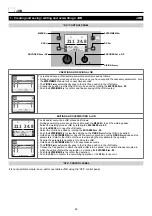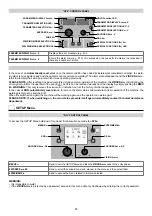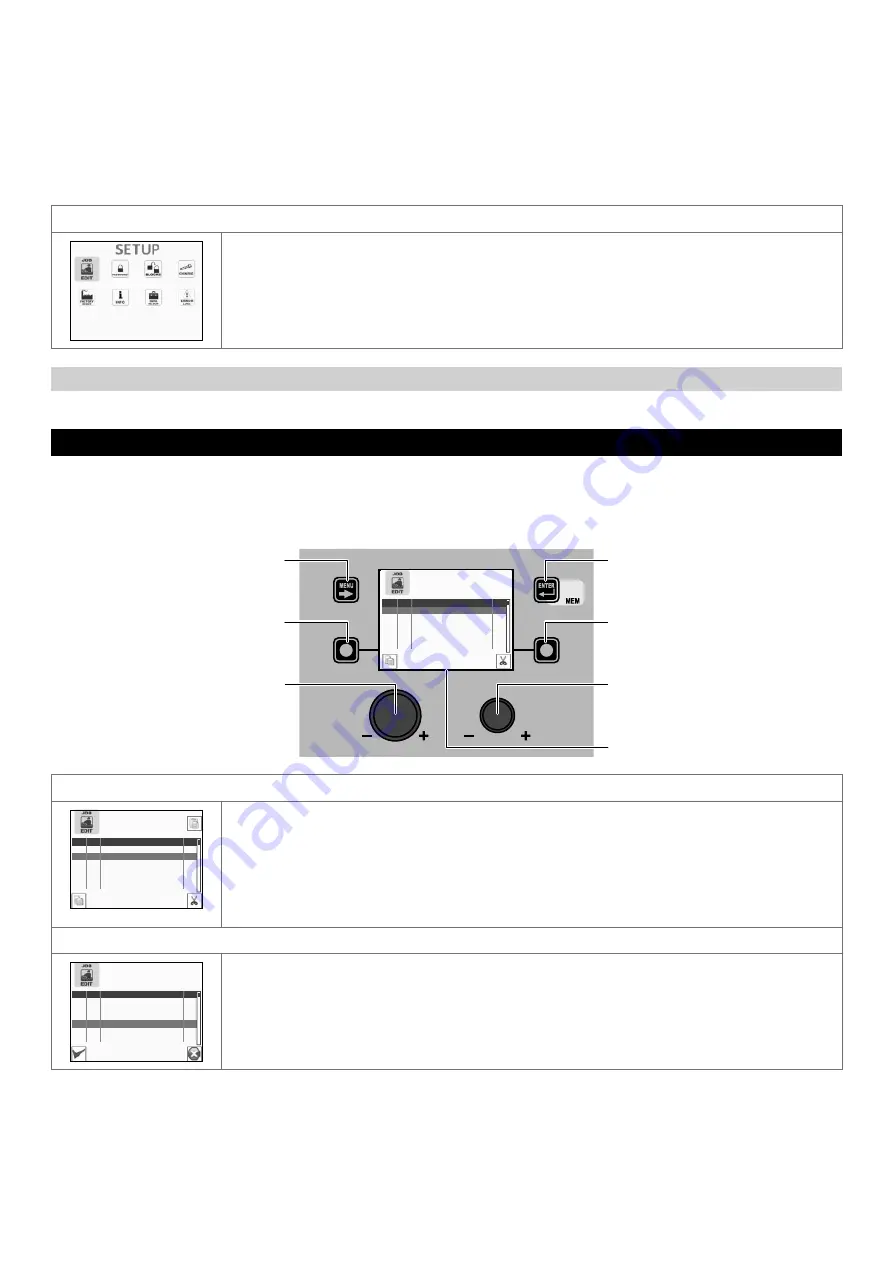
56
The icons (sub-menus) available and that can be viewed within the
SETUP Menu
are:
• JOB EDIT
• PASSWORD
• BLOCKS
• CONFIG
• FACTORY RESET
• INFO
• DATA IN-OUT
• ERROR LOG
ACCESSING THE SUB-MENUS
To access the sub-menus included in the
SETUP Menu
, you must:
• Turn the
ENCODER K
NOB
- SX
to select the desired icon.
• Push the
ENTER/MEM K
EY
.
“HT4” CONTROL PANEL
It is not possible to access the
SETUP Menu
and all the related sub-menus using the “HT4” control panel.
JOB EDIT
SETUP Menu
The purpose of this menu is to allow the operator to copy or delete a
JOB
(automatic welding point) entered previously.
To access the
JOB EDIT Menu
from the
SETUP Menu
:
• Turn the
ENCODER K
NOB
- SX
to select the desired icon.
• Push the
ENTER/MEM K
EY
.
MENU K
EY
ENTER/MEM K
EY
ENCODER K
NOB
- SX
ENCODER K
NOB
- DX
VISION S
CREEN
SX K
EY
DX K
EY
PRG JOB
PROCESS
I
001
MMA
97
002 0011 MIG/MAG
SYNERGIC
211
003
MMA
97
004 ---
---
---
005 ---
---
---
006 ---
---
---
COPYING THE JOB SELECTED
PRG JOB
PROCESS
I
001
MMA
97
002 0011 MIG/MAG
SYNERGIC
211
003
MMA
97
004 ---
---
---
005 ---
---
---
006 ---
---
---
COPY JOB 002
To copy the
JOB
selected, proceed as follows:
• Select the
JOB
to be copied by rotating the
ENCODER K
NOB
- SX
.
• Push the
SX K
EY
.
• Choose the position to which the
JOB
selected is to be copied (or overwritten *) by rotating the
ENCODER K
NOB
- SX
.
• Push the
ENTER/MEM K
EY
to confirm and finalise copying of the
JOB
selected.
* In the case of overwriting, confirmation will be requested.
DELETING THE JOB SELECTED
PRG JOB
PROCESS
I
001
MMA
97
002 0011 MIG/MAG
SYNERGIC
211
003
MMA
97
004 0011 MIG/MAG
SYNERGIC
211
005 ---
---
---
006 ---
---
---
DELETE JOB 004?
To delete the
JOB
selected, proceed as follows:
• Select the
JOB
to be deleted by rotating the
ENCODER K
NOB
- SX
.
• Push the
DX K
EY
.
• Push the
SX K
EY
to confirm and finalise deletion of the
JOB
selected.
• To cancel the operation of deleting the
JOB
selected, push the
DX K
EY
.
To exit the
JOB EDIT Menu
and go back to the
SETUP Menu
:
• Push the
MENU K
EY
.