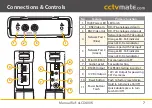19
Manual Ref: xLCD400K
ONVIF Test
ONVIF Test 3: Video & PTZ Testing
The third and fi nal step of the ONVIF test is video and
PTZ testing. When entering '
Video & PTZ
' the camera's
video will be displayed automatically. You can enter
full screen mode which allows for PTZ control by
pressing the '
SCR
' button. To enter the camera profi le
settings menu press the '
SET
' button.
Full Screen Mode & PTZ Control
In full screen mode the camera's video is made as big
as possible whilst maintaining the correct image ratio.
The larger image makes it easier to achieve the desired
results when making zoom and focal adjustments.
You can also control PTZ cameras in full screen mode.
Use the arrow keys to move the camera and the
'
ZOOM + & -
' buttons to zoom in and out.