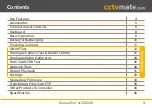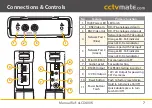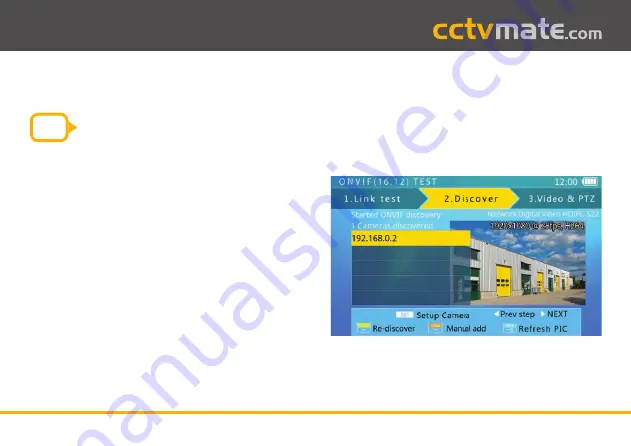
15
Manual Ref: xLCD400K
ONVIF Test
TIP
You can save your own commonly used IP
addresses by selecting an existing address
and pressing '
SET
'. A much easier alternative
to repeatedly typing in the same IP address.
To create a new IP address press the '
SET
' button.
Input the IP address, Subnet mask and Gateway
using the fold-out keyboard and then press '
IRIS +
' to
confi rm your input.
Note:
For more information on using the fold-out
keyboard see page 8.
Use the arrow keys to highlight an IP address then
press '
IRIS +
' to confi rm your selection.
ONVIF Test 2: Discovering Cameras
The second step of the ONVIF Test is discovering and
confi guring compatible cameras. When entering this
step the LCD400K will automatically search for ONVIF
cameras connected directly to the test monitor or on
connected networks.
The device list is populated if and when ONVIF devices
are discovered. The IP address and/or the device name