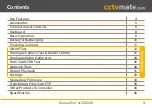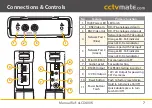17
Manual Ref: xLCD400K
ONVIF Test
TIP
You can press the '
FOCUS +
' button to
open the '
Code Book
'. The code book is a
list of common user name and password
combinations such as admin - admin. Use
the arrow keys to highlight a combination
and press '
IRIS +
' select it. You can also
edit the available options and save your
own commonly used user name and
password combinations.
Video Snapshot & Information
Highlight the camera you wish to view and after a
few seconds a snapshot of the camera's video will be
displayed to the right of the camera list if supported.
Above the snapshot you will see the resolution, frame
rate and compression method of the camera's video.
Some cameras require authorisation and the message
'
Authorisation Required
' will be displayed. Press the
'
IRIS -
' button to enter the authorisation screen.
Enter the camera's user name and password then
press the '
IRIS +
' button to confi rm.