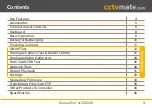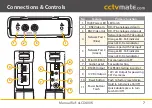11
Manual Ref: xLCD400K
Powering Cameras
One of the most convenient features of the LCD400K is
the power output which allows you to power cameras
using the test monitor itself.
This is great when testing cameras where power cables
have not yet been installed or if you wish to take a
camera down so you're not testing up a ladder.
There are two options available for powering cameras,
either using the 12V DC output or via PoE.
Powering Cameras Using PoE
To power a PoE compatible camera simply connect
an RJ45 patch lead such as the one supplied from the
camera to Network Port 1 (Blue).
Note:
The maximum PoE output is 25.5W. If this is exceeded
the output will be terminated automatically.
Powering Cameras Using The 12V Output
To power a 12V DC camera connect the supplied
2.1mm DC Power Lead from the 12V DC output of the
LCD400K to the 12V DC input of the camera.
Note:
The maximum 12V output is 2A. If this is exceeded
the output will be terminated automatically.
If a PoE device is connected to Network Port 1 the
12V DC output will be disabled.