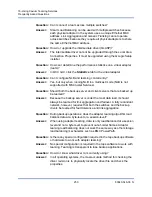16–Using Cavium Teaming Services
Event Log Messages
256
83840-546-00 N
7
Error
Could not allocate
memory for internal
data structures.
The driver cannot allo-
cate memory from the
operating system.
Close running applica-
tions to free memory.
8
Warning
Could not bind to
adapter.
The driver could not
open one of the team
physical adapters.
Unload and reload the
physical adapter driver,
install an updated phys-
ical adapter driver, or
replace the physical
adapter.
9
Informational Successfully bind to
adapter.
The driver successfully
opened the physical
adapter.
No action is required.
10
Warning
Network adapter is
disconnected.
The physical adapter is
not connected to the
network (it has not
established link).
Check that the network
cable is connected, ver-
ify that the network
cable is the right type,
and verify that the link
partner (switch or hub)
is working correctly.
11
Informational Network adapter is
connected.
The physical adapter is
connected to the net-
work (it has established
link).
No action is required.
12
Error
QLASP Features
Driver is not designed
to run on this version
of Operating System.
The driver does not sup-
port the operating sys-
tem on which it is
installed.
Consult the driver
release notes and
install the driver on a
supported operating
system or update the
driver.
13
Informational Hot-standby adapter
is selected as the pri-
mary adapter for a
team without a load
balancing adapter.
A standby adapter has
been activated.
Replace the failed
physical adapter.
Table 16-8. Intermediate Driver Event Log Messages (Continued)
System
Event
Message
Number
Severity
Message
Cause
Corrective Action