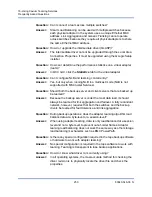16–Using Cavium Teaming Services
Event Log Messages
254
83840-546-00 N
15
Error
Unable to map IO
space.
The device driver cannot
allocate mem-
ory-mapped I/O to
access driver registers.
Remove other adapt-
ers from the system,
reduce the amount of
physical memory
installed, and replace
the adapter.
16
Informational Driver initialized suc-
cessfully.
The driver has success-
fully loaded.
No action is required.
17
Informational NDIS is resetting the
miniport driver.
The NDIS layer has
detected a problem
sending/receiving pack-
ets and is resetting the
driver to resolve the
problem.
Run QCC GUI diagnos-
tics; check that the net-
work cable is good.
18
Error
Unknown PHY
detected. Using a
default PHY initializa-
tion routine.
The driver could not
read the PHY ID.
Replace the adapter.
19
Error
This driver does not
support this device.
Upgrade to the latest
driver.
The driver does not rec-
ognize the installed
adapter.
Upgrade to a driver ver-
sion that supports this
adapter.
20
Error
Driver initialization
failed.
Unspecified failure
during driver initializa-
tion.
Reinstall the driver,
update to a newer
driver, run QCC GUI
diagnostics, or replace
the adapter.
21
Informational Network controller
configured for 10Gb
full-duplex link.
The adapter has been
manually configured for
the selected line speed
and duplex settings.
No action is required.
22
Error
Network controller
failed initialization
because it cannot
allocate system mem-
ory.
Insufficient system
memory prevented the
initialization of the driver.
Increase system mem-
ory.
Table 16-7. Base Driver Event Log Messages (Continued)
Message
Number
Severity
Message
Cause
Corrective Action