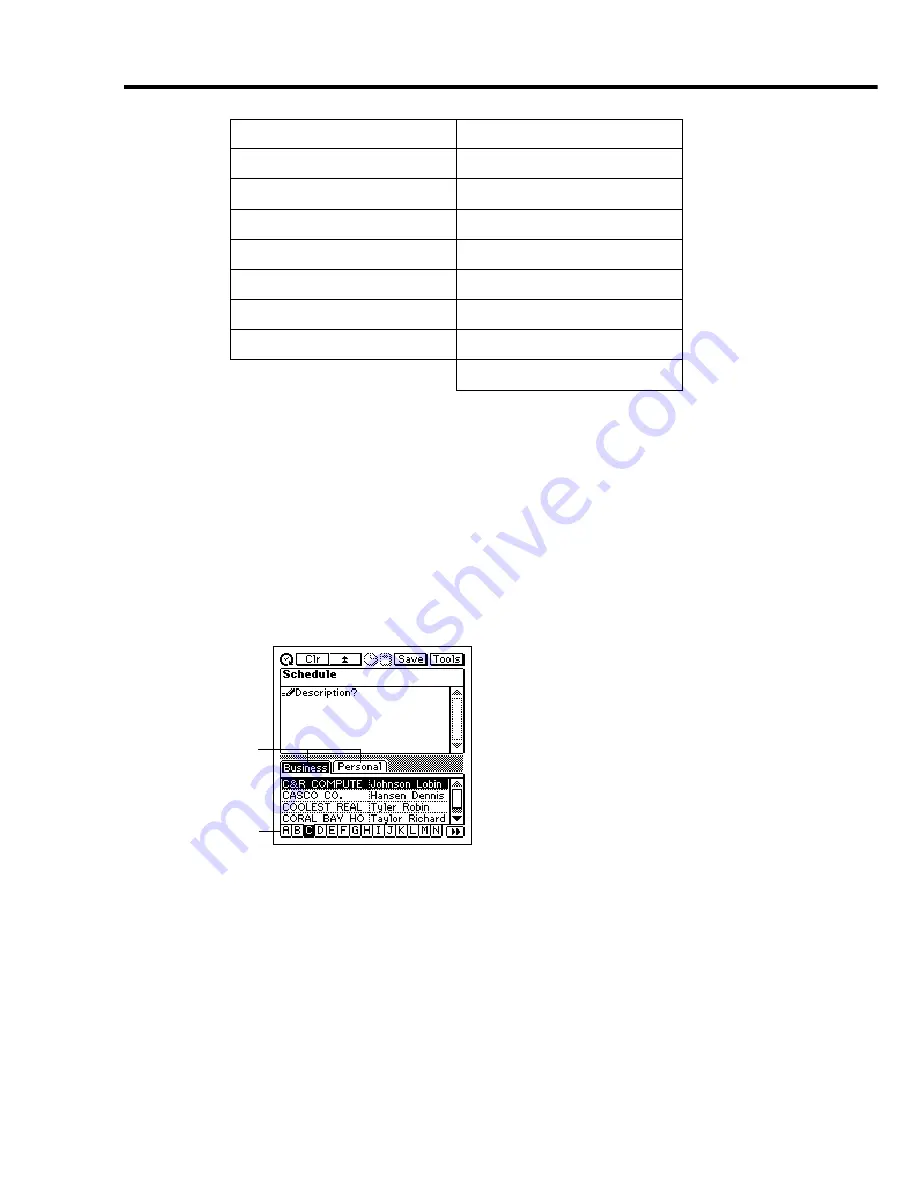
34
Personal Data
Business Data
Name
Name
Phone (H)
Company
Fax (H)
Phone (B)
Mobile
Fax (B)
Phone (B)
Phone (H)
Fax (B)
Fax (H)
Mobile
•
Entries (fields) that do not contain any data are skipped (not imported).
To import Contacts data into a Schedule item
1. While any Scheduler Mode data screen is on the display, tap
New
–
Appointment
.
2. Input the date, time, and alarm time.
•
See “To input a single-date Schedule item” on page 26 for details.
•
Tapping the
NEXT
button after inputting the above data displays the
following screen.
Tabs
Contacts
data index






























