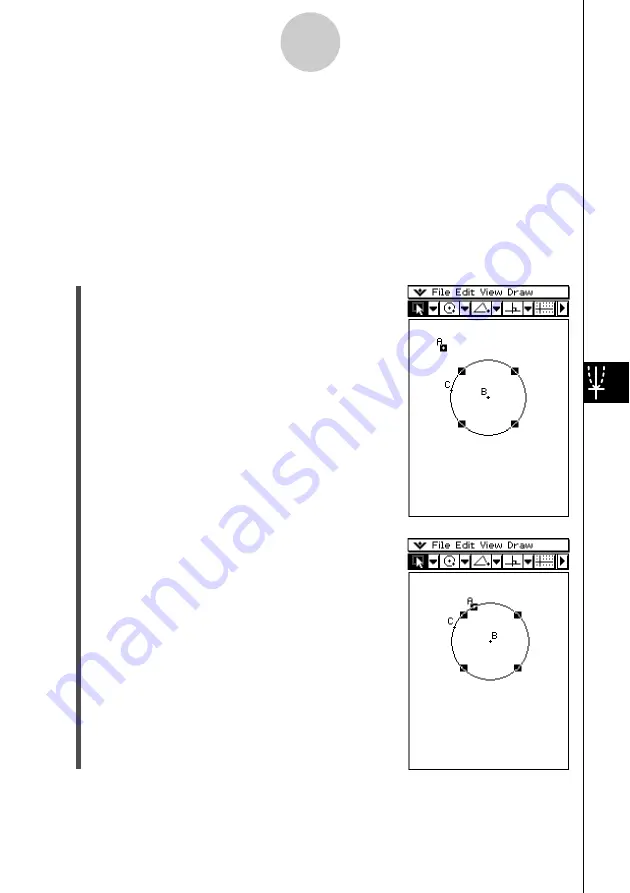
20021201
u
To animate a point around a circle
(1) Plot a point and draw a circle, and then select them.
8-5-3
Working with Animations
Tip
• You can repeat the above procedure to create multiple points that move simultaneously.
Try this:
• Draw a line segment and plot another point.
• Select the line segment and the point.
• Repeat steps (3) and (4) on page 8-5-2.
Notice that both animations go at the same time!
• To start a new animation, perform the procedure under “To replace the current animation with a
new one” on page 8-5-4. Or, tap [Edit], [Animate] and then [Edit Animations]. On the dialog box
that appears tap [Remove].
(2) Tap [Edit], [Animate], and then [Add Animation].






























