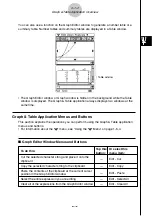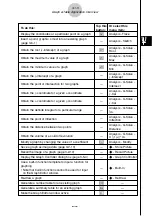20021201
2-9-13
Using the Main Application in Combination with Other Applications
(4) Drag the selected expression to the Table window.
• This creates the table.
Tip
• The above procedure creates a table in accordance with the current “Table Input” settings. For
details about configuring “Table Input” settings, see Chapter 3.