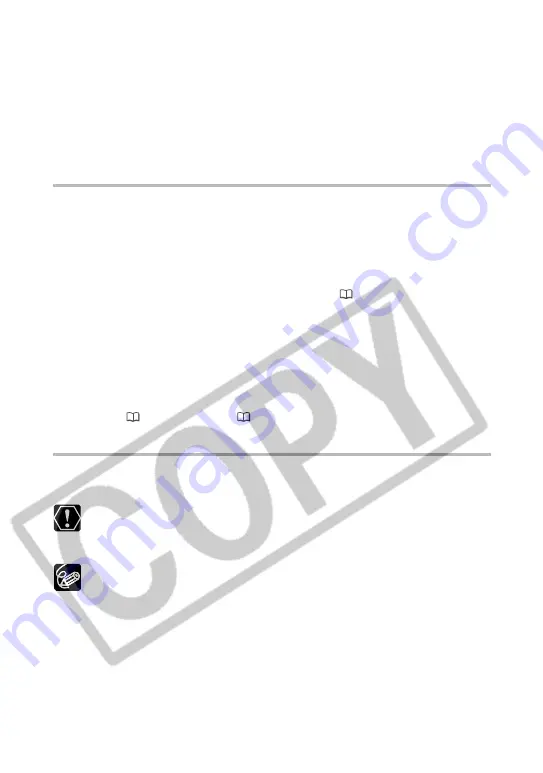
82
Troubleshooting
?
Image files or folders do not appear in ZoomBrowser EX.
➜
Images of folders shown in ZoomBrowser EX and the actual file
contents may be different when an image file has been moved or
copied using Windows functions or edited with a separate program.
Click the [View] menu and select [Refresh Current Folder].
Driver Installation
?
Cannot install the TWAIN Driver/WIA Driver correctly.
➜
Does the system have a built-in USB port and did it come with
Windows 98 (First or Second Edition), Windows Me or Windows 2000
preinstalled?
➜
Camcorder is not correctly connected to the computer.
Read
Connecting the Camcorder to a Computer
(
19) and check the
connection.
Ensure that you are using the correct cable and that its connectors are in
good shape.
➜
Are you using the power adapter to power the camcorder?
➜
If the problem is not mentioned above, the TWAIN Driver/WIA Driver
may not have been recognized by Windows.
Uninstall (
80) and reinstall (
17) the driver.
TWAIN Driver/WIA Driver Uninstallation
If you had problems uninstalling the driver, use the following procedures to
remove it.
The [Inf] folder contains numerous files that are critical to the computer’s
operation. Be extremely careful not to delete the wrong files. If you delete
the wrong file, you may be unable to restart Windows.
Use the procedures below for the following circumstances too.
❍
If you do not find [Scanners and Cameras] in the [Control Panel] or
[Printers and Other Hardware].
❍
If [Canon Camera] or your camcorder model name does not appear in
the [Scanners and Cameras Properties] or [Scanners and Cameras].
❍
If you connected the camcorder to the computer via the USB cable
before installing the Digital Video Software.
















































