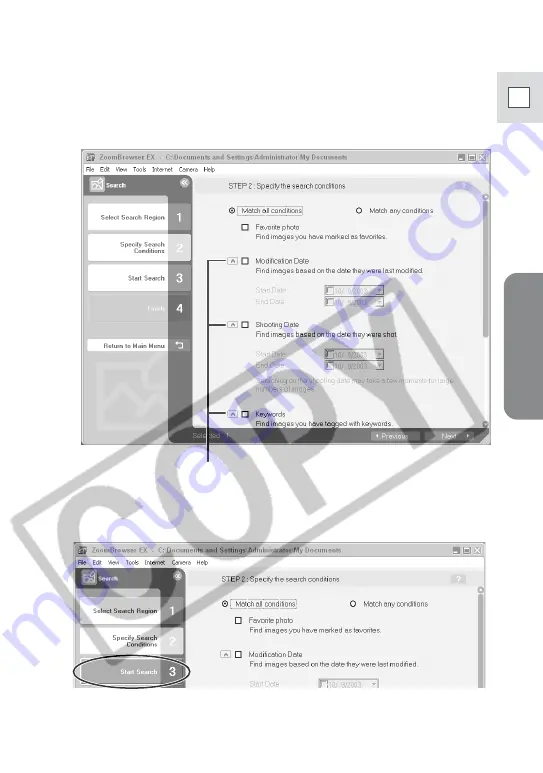
Windows
39
E
3
Specify the search conditions.
• Place a check mark beside the parameter you wish to use.
• If you selected [Modification Date] or [Shooting Date], set the date range.
If you selected [Keywords], select the keywords.
4.
Click [Start Search].
The images matching the conditions will be displayed.
Clicking here hides the search parameter details.






























