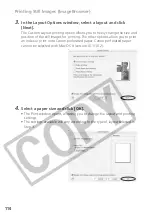124
Adding Still Images from Your Computer to the Memory Card
Adding Sample Images to the Memory Card
You can add sample images for card mix and card animation to the memory
card. 4 images for CARD CHROMA, 2 images for CARD LUMINANCE, 2 images
for CAMERA CHROMA and 4 images for CARD ANIMATION are provided on the
DIGITAL VIDEO SOLUTION DISK For Macintosh.
1.
Insert the DIGITAL VIDEO SOLUTION DISK For Macintosh to
the computer’s CD-ROM drive.
2.
In the Camera Window, click [UPLOAD].
3.
In the Add Image window, select the image size and click
[Add].
• The selected images will be recorded to the memory card.
• When recording is complete, the images will appear in the Camera
Window.