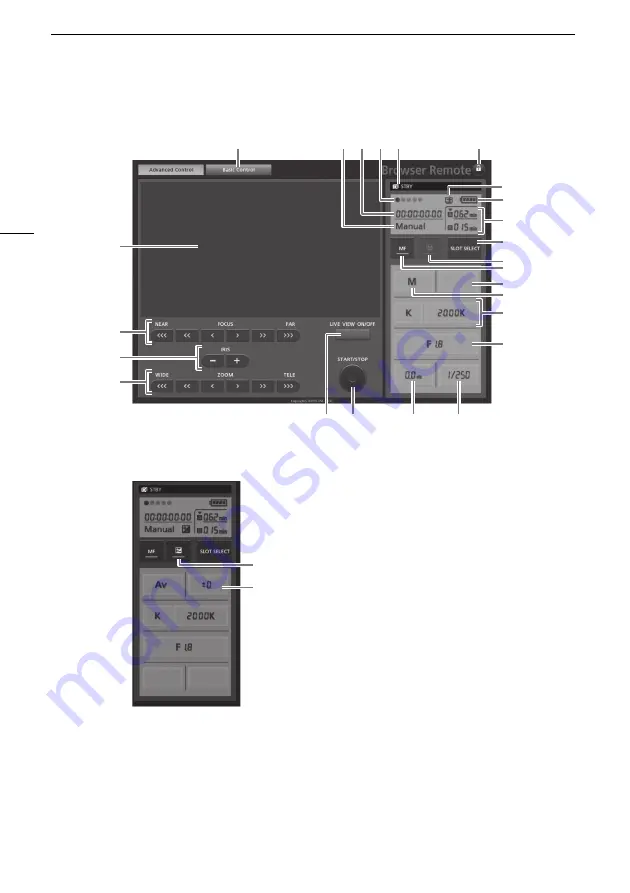
Remote Operation Via the Browser Remote Application
130
Advanced controls
1
Screen selection tab: Switch between advanced controls and basic controls.
2
Recording program (
A
3
Time code (
A
4
Browser Remote connection status
5
Operation (
A
6
D
(key lock): Press to lock all the controls on the application's screens. When pressed, the icon
turns orange and the entire screen becomes grayed out.
7
Icon indicating a scene recorded using the [Image Effects]
>
[Looks]
>
[Highlight Priority] look.
2
14
15
13
12
11
10
9
8
7
6
16
17
18
19
20
21
22
23
5
4
3
2
1
13
11
When the recording program is set to [
“
Aperture-Pri. AE]:






























