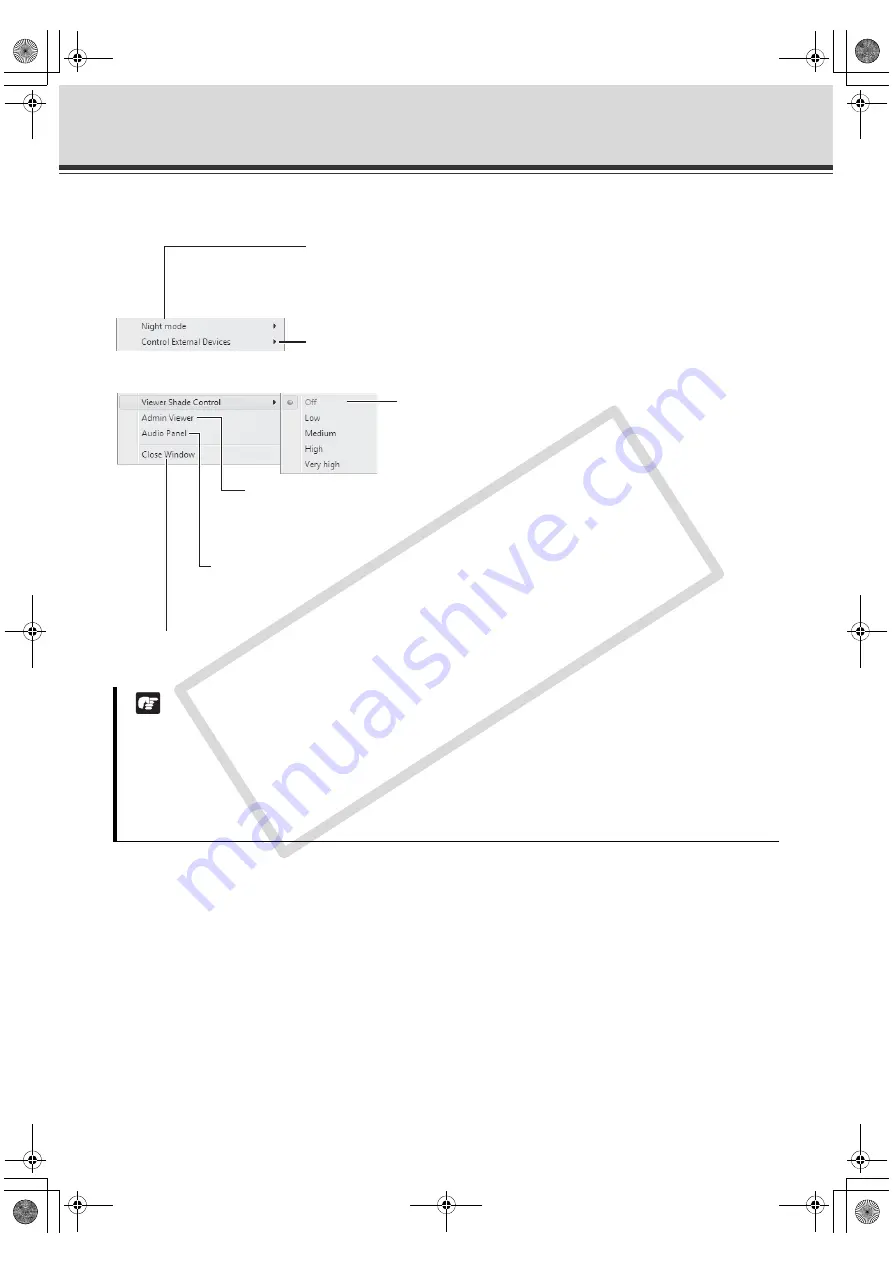
5-46
Arrange Video Windows
Other Menu Options
Other functions available from the Video Window menu include:
Note
z
It is recommended to install the Viewer and/or NC Viewer in advance.
z
The camera server which is sending or receiving audio cannot interact with other Viewer or Admin
Viewers.
z
Viewer Shade Control cannot be applied to multiple Video Windows.
z
Viewer Shade Control is performed by using image processing within the Viewer and not on the Camera
Server. It can be used on live or recorded video (see below).
Click [
N
ight mode
] and select [
Disa
b
led
], [
Ena
b
led
], [
IR light off
], or
[
Ena
b
led
], [
IR light on
] from the sub-menu.
Selecting [
Ena
b
led
], [
IR light on
] will remove the IR cut filter and turn the
built-in IR light on. The IR light cannot be used with the VB-C500D, VB-C60,
VB-C300, VB-C50FSi, or VB-C50Fi.
Click [
Control External De
v
ices
] to control any external devices that may be
connected to your Camera Server.
This is only enabled when you have camera control.
Click [
Viewer Shade Control
] to correct shaded areas in the
video window. It is available to one specified vide window
only. Details are explained in the next page.
Admin Viewer starts up by clicking [
Admin Viewer
] if the Admin Viewer or NC Viewer is
already installed. For VB-C300, the NC Viewer starts up. For VB-C500D and VB-C60,
Internet Explorer starts up and the top page is diaplayed. See your camera server's
user's manual for more information on the Admin Viewer or NC Viewer.
To use the audio function of VB-C500D, VB-C60, VB-C300, VB-C50i/iR, or VB-C50FSi,
click this menu to see the Audio Panel (
P. 5-47). Please see the user's manuals that
come with VB-C500D, VB-C60, VB-C300, VB-C50i/VB-C50iR, and VB-C50FSi for more
information on audio settings.
Click [
Close Window
] to close the Video Window that is currently selected. You can also close a
selected Video Window by pressing the Delete key.
VK-64_SysManual_Ev21.book 46 ページ 2009年3月2日 月曜日 午後1時3分
CO
PY
Summary of Contents for VK-16 v2.1
Page 15: ...System Overview VK 64_SysManual_Ev21 book 1 ページ 2009年3月2日 月曜日 午後1時3分 COPY ...
Page 45: ...Installation VK 64_SysManual_Ev21 book 1 ページ 2009年3月2日 月曜日 午後1時3分 COPY ...
Page 52: ...2 8 Installation Procedures VK 64_SysManual_Ev21 book 8 ページ 2009年3月2日 月曜日 午後1時3分 COPY ...
Page 80: ...3 28 Set User Management Tab VK 64_SysManual_Ev21 book 28 ページ 2009年3月2日 月曜日 午後1時3分 COPY ...
Page 151: ...Viewer Reference VK 64_SysManual_Ev21 book 1 ページ 2009年3月2日 月曜日 午後1時3分 COPY ...
Page 212: ...5 62 Use Timeline and View Events VK 64_SysManual_Ev21 book 62 ページ 2009年3月2日 月曜日 午後1時3分 COPY ...
Page 213: ...Operation and Management VK 64_SysManual_Ev21 book 1 ページ 2009年3月2日 月曜日 午後1時3分 COPY ...
Page 221: ...Backup Scheme VK 64_SysManual_Ev21 book 1 ページ 2009年3月2日 月曜日 午後1時3分 COPY ...
Page 235: ...System Maintenance VK 64_SysManual_Ev21 book 1 ページ 2009年3月2日 月曜日 午後1時3分 COPY ...
Page 242: ...8 8 Camera Server Maintenance VK 64_SysManual_Ev21 book 8 ページ 2009年3月2日 月曜日 午後1時3分 COPY ...
Page 243: ...Troubleshooting VK 64_SysManual_Ev21 book 1 ページ 2009年3月2日 月曜日 午後1時3分 COPY ...
Page 278: ...9 36 Messages List VK 64_SysManual_Ev21 book 36 ページ 2009年3月2日 月曜日 午後1時3分 COPY ...
Page 279: ...Appendix VK 64_SysManual_Ev21 book 1 ページ 2009年3月2日 月曜日 午後1時3分 COPY ...






























