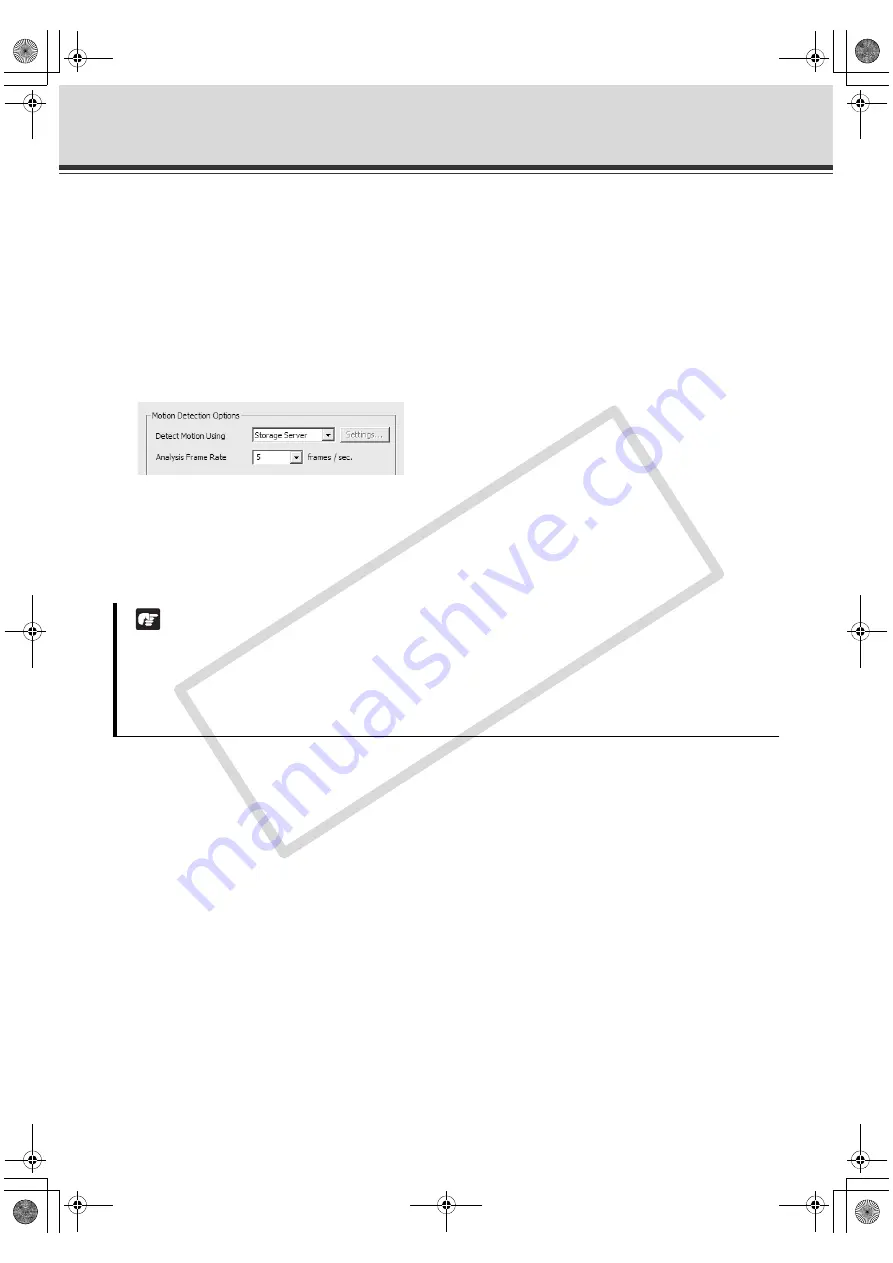
4-48
Set Motion Detection Recording
Step 2: Set Motion Detection Options
Set the following options on the [
Motion Detection Settings
] dialog.
1. In the [Detect Motion Using] menu, select one of the following:
[Storage Server]
Obtains video from the Camera Server and detects motion with the Storage Server.
[Camera Server]
Uses the Motion Detection function of the Camera Server to detect motion (This menu is only active for
VB150 servers with the [
Video Input
] set to [
Single
] or VB-C500D, VB-C60, VB-C50i/VB-C50iR, VB-C50FSi,
VB-C50Fi).
2. In the [Analysis Frame Rate] menu, select from 0.1 to 30 frames per second.
If you select the [
Camera Sever
] to detect motion, [
Settings
] becomes available. [
Settings
] is now enabled.
Click to launch your VB Admin Motion Detection Setting Tool. Install the VB Admin Tools that is bundled with the
VB-C500D, VB-C60, VB-C50i/VB-C50iR, VB-C50FSi, and VB-C50Fi in advance. See the Camera Server's
User's Manual for how to configure the motion detection settings.
Note
z
To use the Motion Detection function of the VB-C50i/VB-C50iR, VB-C50FSi and VB-C50Fi, it is necessary
to configure schedules from the
VB Admin Schedule Setting Tool
.
z
Setting motion detection at the Storage Server causes high CPU load. It is strongly recommended to set
motion detection at the Camera Server whenever it has the motion detection function.
z
[
Detect Motion Using
] cannot be set to [
Storage Server
] when the [
Resolution
] is set to [
MPEG-4
].
VK-64_SysManual_Ev21.book 48 ページ 2009年3月2日 月曜日 午後1時3分
CO
PY
Summary of Contents for VK-16 v2.1
Page 15: ...System Overview VK 64_SysManual_Ev21 book 1 ページ 2009年3月2日 月曜日 午後1時3分 COPY ...
Page 45: ...Installation VK 64_SysManual_Ev21 book 1 ページ 2009年3月2日 月曜日 午後1時3分 COPY ...
Page 52: ...2 8 Installation Procedures VK 64_SysManual_Ev21 book 8 ページ 2009年3月2日 月曜日 午後1時3分 COPY ...
Page 80: ...3 28 Set User Management Tab VK 64_SysManual_Ev21 book 28 ページ 2009年3月2日 月曜日 午後1時3分 COPY ...
Page 151: ...Viewer Reference VK 64_SysManual_Ev21 book 1 ページ 2009年3月2日 月曜日 午後1時3分 COPY ...
Page 212: ...5 62 Use Timeline and View Events VK 64_SysManual_Ev21 book 62 ページ 2009年3月2日 月曜日 午後1時3分 COPY ...
Page 213: ...Operation and Management VK 64_SysManual_Ev21 book 1 ページ 2009年3月2日 月曜日 午後1時3分 COPY ...
Page 221: ...Backup Scheme VK 64_SysManual_Ev21 book 1 ページ 2009年3月2日 月曜日 午後1時3分 COPY ...
Page 235: ...System Maintenance VK 64_SysManual_Ev21 book 1 ページ 2009年3月2日 月曜日 午後1時3分 COPY ...
Page 242: ...8 8 Camera Server Maintenance VK 64_SysManual_Ev21 book 8 ページ 2009年3月2日 月曜日 午後1時3分 COPY ...
Page 243: ...Troubleshooting VK 64_SysManual_Ev21 book 1 ページ 2009年3月2日 月曜日 午後1時3分 COPY ...
Page 278: ...9 36 Messages List VK 64_SysManual_Ev21 book 36 ページ 2009年3月2日 月曜日 午後1時3分 COPY ...
Page 279: ...Appendix VK 64_SysManual_Ev21 book 1 ページ 2009年3月2日 月曜日 午後1時3分 COPY ...






























