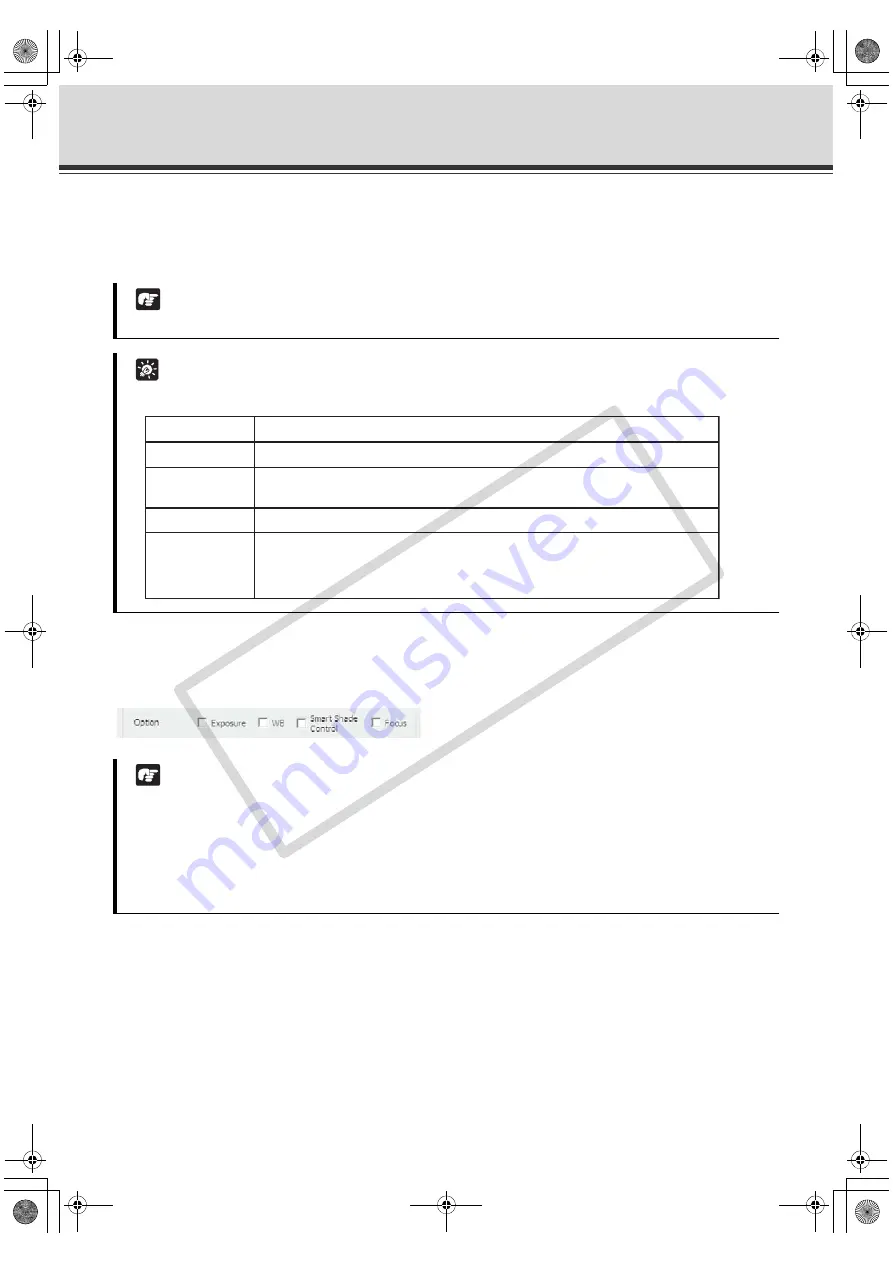
4-38
Set Normal Schedule
2. Select a [Resolution] for recording from the drop-down menu. You can select from [JPEG Small], [JPEG
Medium], [JPEG Large], [MPEG-4] or [Not specified].
If you select [
Not specified
], the Storage Server does not attempt to change the setting, rather it accepts
whatever [
Night Mode
] setting and resolution the Camera Server offers.
Set Additional Options
To enable the [
Exposure
], [
WB
] (White Balance), [
Smart Shade Control (SSC)
], and/or [
Focus
] on the [
Camera
Control
] Panel, check the each check box.
Note
[
MPEG-4
] can be selected for VB-C500D/VB-C60.
Tip
The actual image size in relation to the specified resolution size is as follows.
Note
z
The additonal option is available with VB-C500D/VB-C60/VB-C300. [
Smart Shade Control
] is available
with VB-C500D and VB-C60. Additionally, Focus is not available for the VB-C500D.
z
If the [
Exposure
] box is selected, the [
Exposure Compensation
] option will be disabled.
z
If [
Preset Tour
] is enabled, you cannot use additional options.
z
The additional option settings will be return to the original settings if the Camera Server settings are
changed during schedule execution.
JPEG Small
160 x 120
JPEG Medium
320 x 240
JPEG Large
640 x 240 (VB150 only)
640
x
480
MPEG-4
the size specified in the setting page (VB-C500D/VB-C60)
Not specified
the size that has been specified in the setting page at the time of starting
recording
(VB-C500D/VB-C60)
the size specified in the setting page
VK-64_SysManual_Ev21.book 38 ページ 2009年3月2日 月曜日 午後1時3分
CO
PY
Summary of Contents for VK-16 v2.1
Page 15: ...System Overview VK 64_SysManual_Ev21 book 1 ページ 2009年3月2日 月曜日 午後1時3分 COPY ...
Page 45: ...Installation VK 64_SysManual_Ev21 book 1 ページ 2009年3月2日 月曜日 午後1時3分 COPY ...
Page 52: ...2 8 Installation Procedures VK 64_SysManual_Ev21 book 8 ページ 2009年3月2日 月曜日 午後1時3分 COPY ...
Page 80: ...3 28 Set User Management Tab VK 64_SysManual_Ev21 book 28 ページ 2009年3月2日 月曜日 午後1時3分 COPY ...
Page 151: ...Viewer Reference VK 64_SysManual_Ev21 book 1 ページ 2009年3月2日 月曜日 午後1時3分 COPY ...
Page 212: ...5 62 Use Timeline and View Events VK 64_SysManual_Ev21 book 62 ページ 2009年3月2日 月曜日 午後1時3分 COPY ...
Page 213: ...Operation and Management VK 64_SysManual_Ev21 book 1 ページ 2009年3月2日 月曜日 午後1時3分 COPY ...
Page 221: ...Backup Scheme VK 64_SysManual_Ev21 book 1 ページ 2009年3月2日 月曜日 午後1時3分 COPY ...
Page 235: ...System Maintenance VK 64_SysManual_Ev21 book 1 ページ 2009年3月2日 月曜日 午後1時3分 COPY ...
Page 242: ...8 8 Camera Server Maintenance VK 64_SysManual_Ev21 book 8 ページ 2009年3月2日 月曜日 午後1時3分 COPY ...
Page 243: ...Troubleshooting VK 64_SysManual_Ev21 book 1 ページ 2009年3月2日 月曜日 午後1時3分 COPY ...
Page 278: ...9 36 Messages List VK 64_SysManual_Ev21 book 36 ページ 2009年3月2日 月曜日 午後1時3分 COPY ...
Page 279: ...Appendix VK 64_SysManual_Ev21 book 1 ページ 2009年3月2日 月曜日 午後1時3分 COPY ...






























