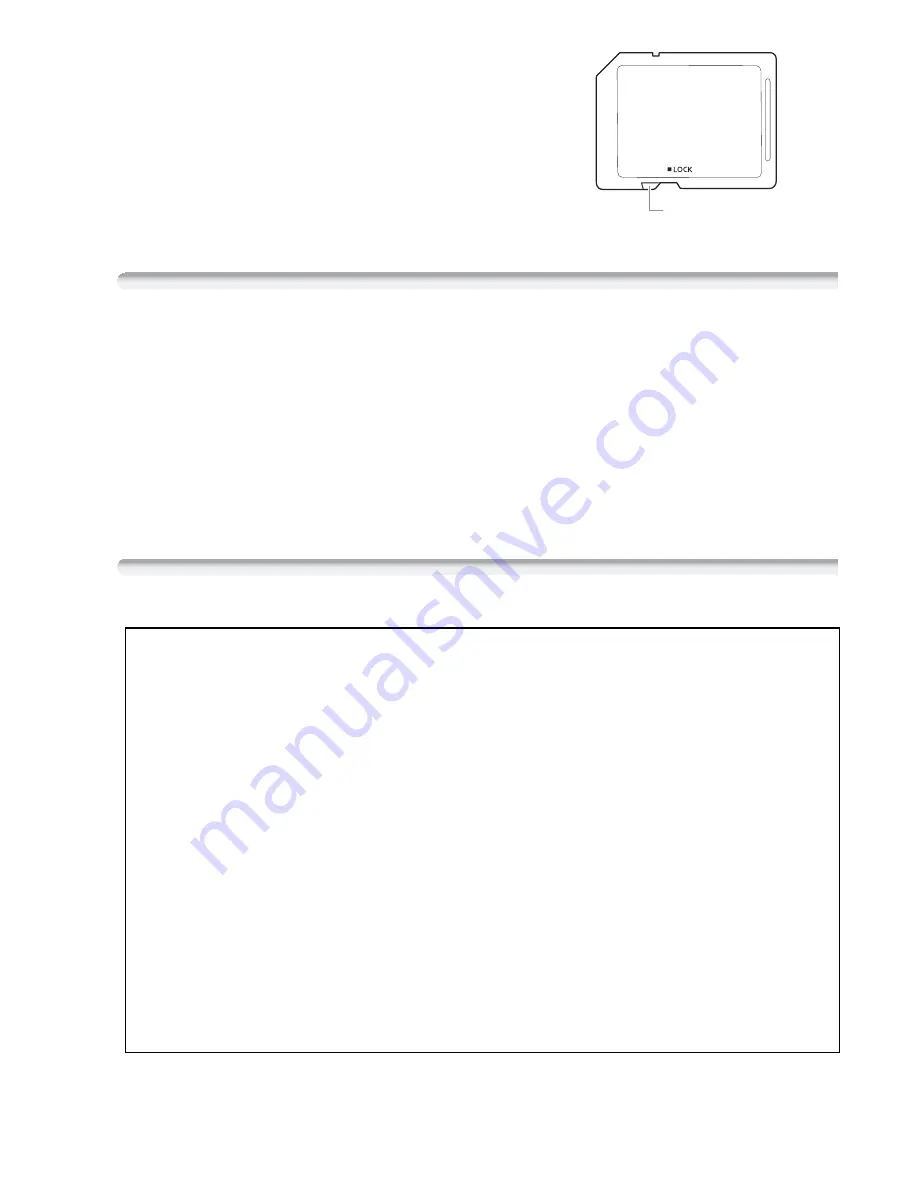
Additional Information
189
• Secure Digital (SD) memory cards
have a physical switch to prevent writ-
ing on the card so as to avoid the
accidental erasure of the card's con-
tent. To write-protect the memory card
set the switch to the LOCK position.
Built-in Rechargeable Lithium Battery
The camcorder has a built-in rechargeable lithium battery to keep the
date/time and other settings. The built-in lithium battery is recharged
while you use the camcorder; however, it will discharge completely if
you do not use the camcorder for about 3 months.
To recharge the built-in lithium battery:
Connect the compact power
adapter to the camcorder and leave it connected for 24 hours with the
camcorder off.
Lithium Button Battery
• Do not pick up the battery using tweezers or other metal tools, as this
will cause a short circuit.
LOCK switch
WARNING!
• The battery used in this device may present a fire or chemical burn
hazard if mishandled.
• Do not disassemble, modify, immerse in water, heat above 100 °C
(212 °F) or incinerate the battery.
• Replace with a CR2025 battery made by Panasonic, Hitachi Maxell,
Sony, Sanyo, or with Duracell2025. Use of other batteries may
present a risk of fire or explosion.
• Do not insert the battery into the mouth. If swallowed, seek medical
assistance immediately. The battery case may break and the battery
fluids may cause internal injuries.
• Keep the battery out of the reach of children.
• Do not recharge, short-circuit or insert the battery in the wrong direc-
tion.
• Dispose of the used battery according to applicable recycling regula-
tions.
Summary of Contents for VIXIA HF M30
Page 1: ...canon VIXIA HFM30 VIXIA HFM31 VIXIA HFM32 VIXIA HFM300 NTSC ...
Page 55: ......
Page 56: ...PUB DIE 0367 000 HD Camcorder Instruction Manual Y ...
Page 66: ...11 ...
Page 266: ......
Page 278: ...English Photo Application Version 34 Instruction Manual ...
Page 363: ...20 Simple operation Video file import 21 Web upload 24 ...
Page 370: ...27 Other operations Music file export 28 Video file export 31 ...
Page 386: ...43 Useful information Function list 44 Frequently asked questions 45 Inquiries 49 ...
Page 426: ...34 Select the drive to write and set a disc Click Write Writing will start ...
Page 429: ...37 Other operations Music file export 38 Video file export 41 Edited video file export 45 ...
Page 445: ...53 Click individual video files Browser pane P 118 ...
Page 447: ...55 Drag the header to change the thumbnail size ...
Page 473: ...81 Drag and drop a clip into the Working area Delete clips Select a clip Click ...
Page 489: ...97 Write a disc Write video files onto a disc 98 Play back a written disc 106 ...
Page 500: ...108 ImageMixer 3 SE Player Ver 6 Play back with ImageMixer 3 SE Player Ver 6 109 ...
Page 533: ...141 Mute button Mutes restores the volume Volume level Adjusts the volume ...
Page 541: ...149 Useful information Function list 150 Frequently asked questions 151 Inquiries 161 ...
Page 554: ......
Page 555: ......
Page 556: ...canon VIXIA HFM32 089 2172 _l 1l ...






























