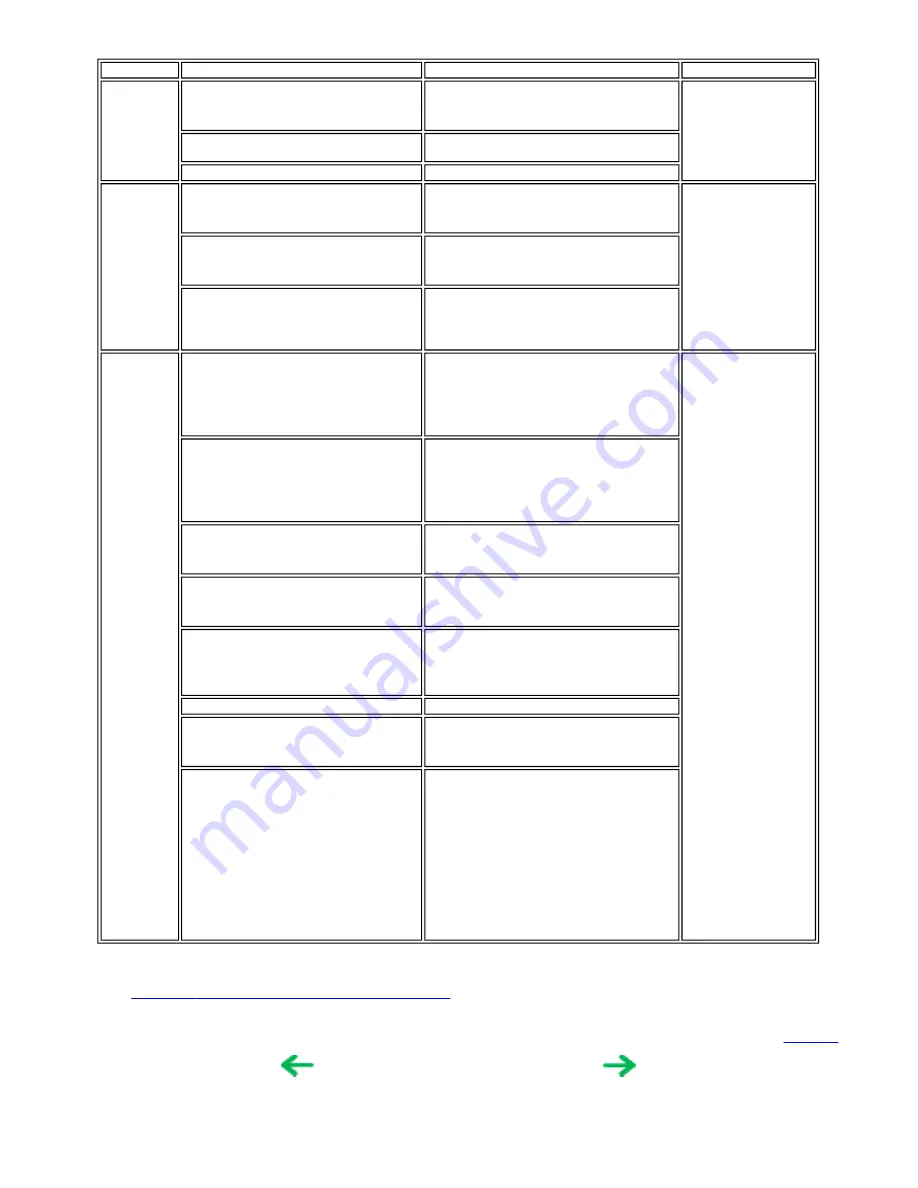
2-4. Troubleshooting by Symptom
*1: Before replacement of the logic board ass'y, check the waste ink amount (by service test print or EEPROM information print). If the waste ink amount is 7%
or more, also replace the bottom case unit (QM2-1496) or the ink absorbers (QC1-4222 / 4223 / 4224 / 4263 / 4264 / 4864 / 4221 / 4257) when replacing
the logic board ass'y.
[See Section 3-3. Adjustment / Settings, (6) Service mode, for details.]
*2: Replace the print head only after the print head deep cleaning is performed 2 times, and when the problem persists.
To the top
Symptom
Solution
Remarks
Faulty operation
The power does not turn on.
The power turns off immediately after power-on.
Replace the
- AC adapter, or
- logic board ass'y*1.
Strange noise.
Remove foreign material, or attach a removed part if
any.
Printing stops mid-way.
Replace the logic board ass'y*1.
Paper feed
problems
Multiple sheets feed.
Replace the
- sheet feed unit, or
- cassette.
Paper does not feed.
Remove foreign material, or replace the
- sheet feed unit, or
- cassette.
Paper feeds at an angle.
Remove foreign material, or adjust the paper guide, or
replace the
- sheet feed unit, or
- cassette.
Unsatisfactory
print quality
No printing, or no color ejected.
Replace the
- ink tank,
- print head*2,
- logic board ass'y*1, or
- purge unit.
Printing is faint, or white lines appear on printouts
even after print head cleaning.
Line(s) not included in the print data appears on
printouts.
Remove and re-install the print head, or replace the
- ink tank,
- print head*2,
- purge unit, or
- logic board ass'y*1.
Paper gets smeared.
Feed several sheets of paper,
perform bottom plate cleaning, or
clean the paper path with cotton swab or cloth.
A part of a line is missing on printouts.
Replace the
- ink tank, or
- print head*2.
Color hue is incorrect.
Replace the
- ink tank, or
- print head*2, or
perform print head alignment.
Printing is incorrect.
Replace the logic board ass'y*1.
No ejection of black ink.
Replace the
- ink tank, or
- print head*2.
Graphic or text is enlarged on printouts.
When enlarged in the carriage movement direction,
clean grease or oil off the timing slit strip film, or
replace the
- timing slit strip film,
- carriage unit, or
- logic board ass'y*1.
When enlarged in the paper feed direction, clean
grease or oil off the timing slit disk film, or replace the
- timing slit disk film,
- timing sensor unit, or
- logic board ass'y*1.
<Part 1: 2. LIST OF ERROR DISPLAY / INDICATION>
1 - 5
Summary of Contents for PIXMA iP6000D
Page 7: ...Part 1 MAINTENANCE ...
Page 17: ... 3 Grease application 1 10 ...
Page 27: ...Part 2 TECHNICAL REFERENCE ...













































