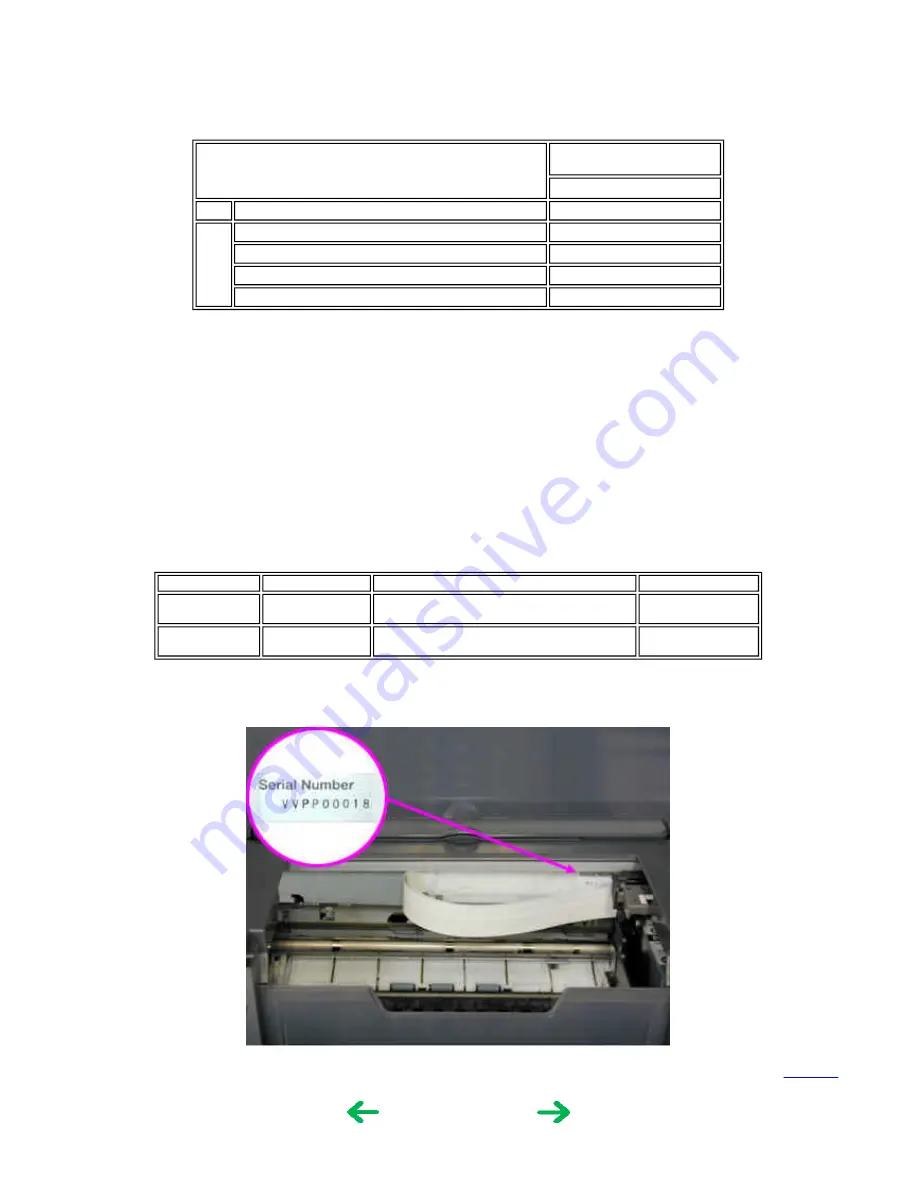
1-3. Product Life
(1) Printer
Specified print volume (I) or the years of use (II), whichever comes first.
(I) Print volume
(II) Years of use
5 years of use
(2) Print head
Print volume: No. of pages printed: 5,000 pages (When printing with print mode above)
(3) Ink tank (target value)
BCI-6BK: 520 pages (1,500 character pattern, plain paper / standard mode)
540 pages (ISO JIS-SCID No. 5 / plain paper / standard mode)
BCI-6C: 780 pages (ISO JIS-SCID No. 5 / plain paper / standard mode)
BCI-6M: 580 pages (ISO JIS-SCID No. 5 / plain paper / standard mode)
BCI-6Y: 360 pages (ISO JIS-SCID No. 5 / plain paper / standard mode)
BCI-6PC: 410 pages (ISO JIS-SCID No. 5 / plain paper / standard mode)
BCI-6PM: 260 pages (ISO JIS-SCID No. 5 / plain paper / standard mode)
1-4. Special Tools
1-5. Serial Number Location
On the carriage flexible cable holder (visible when the access cover is open).
To the top
PIXMA iP6000D
5,000 pages
Black
1,500 character pattern
1,500 pages
Color
A4, 7.5% duty per color pattern
1,300 pages
A4, 30 % duty per color pattern
4
00 pages
4 x 6, 30 % duty per color pattern
1,000 pages
Postcard, 30 % duty per color pattern
8
00 pages
Name
Tool No.
Application
Remarks
MOLYKOTE
HP300
QY9-0035-000
To be applied to the chassis' upper gear, and to the
sliding portion of the shaft lift.
In common with other
models.
FLOIL
KG-107A
QY9-0057-000
To be applied to the sliding portion of the carriage, and
the carriage shaft.
In common with other
models.
<Part 1: 1. MAINTENANCE>
1 - 2
Summary of Contents for PIXMA iP6000D
Page 7: ...Part 1 MAINTENANCE ...
Page 17: ... 3 Grease application 1 10 ...
Page 27: ...Part 2 TECHNICAL REFERENCE ...










































