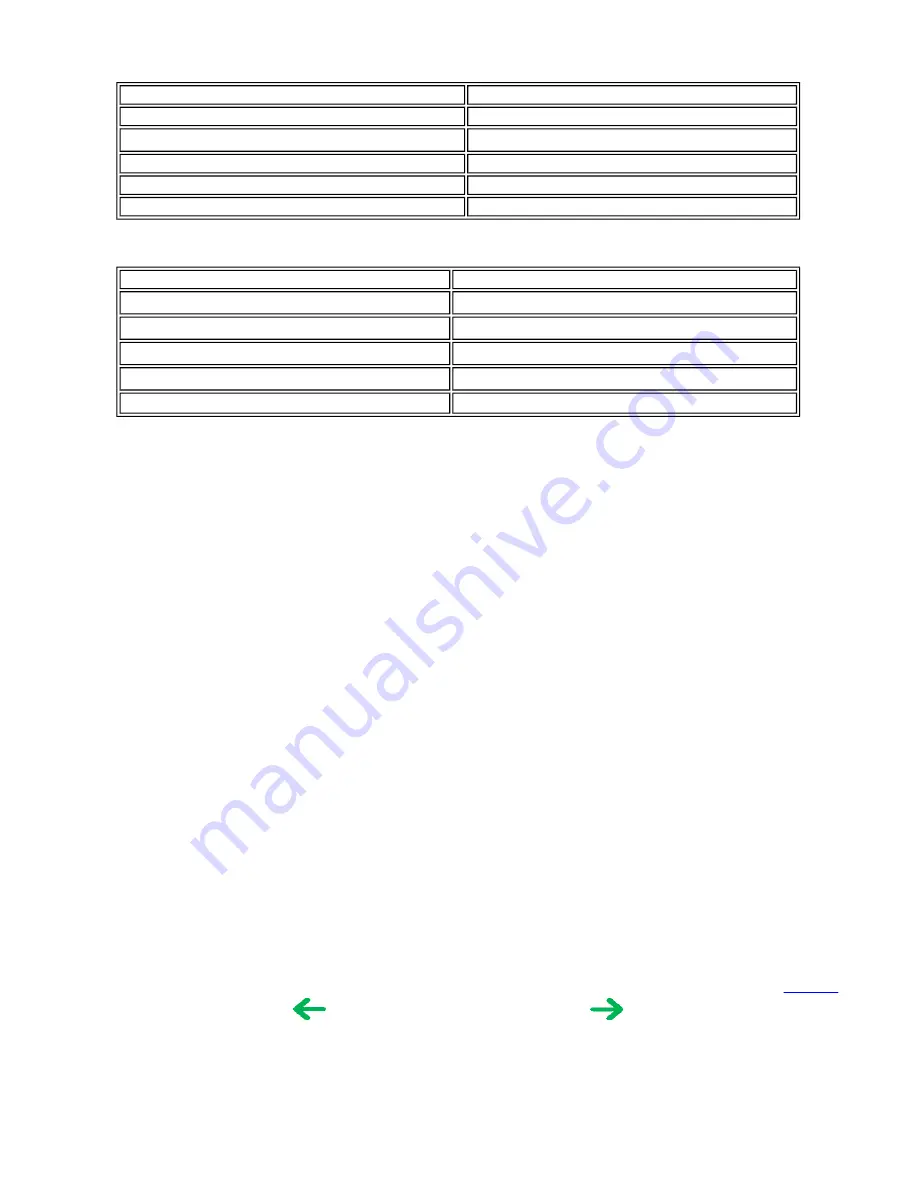
4-6-2 Media type
Media types that can be printed in the Digital Camera Direct Printing are as follows: When the language setting on the digital camera is not set to Japanese. (Media
types for overseas destinations are identical, however the panel display differs depending on the languages. The following is the display of US English.)
When the language setting on the digital camera is set to Japanese.
Paper setting in digital camera operation panel
iP6000D
Card#1
Photo Paper Pro 4" x 6" (PR-101 4" x 6")
Card#2
Photo Paper Plus 4" x 6" (PP-101 4" x 6")
Card#3
Photo Paper Plus 5" x 7" (PP-101 C 5" x 7")
LTR
Photo Paper Pro Letter (SP-101 LTR)
A4
Photo Paper Pro A4 (PR-101 A4)
*1 Printing is possible only when feeding is performed from the sheet feeder.
4-6-3 Print layout
Print layout can be set to Border or Borderless in the digital camera operation panel
Easy print:
- Borderless: 1 photo
- Border: 1 photo
DPOF print
Standard:
- Borderless: 1 photo
- Border: 1 photo
Index Print:
- Same as Index mode of Memory Card Direct Printing.
4-6-4 Print quality
No. of passes: 8 passes
Resolution: Bk, Y, M, C, PM, PC: 4,800 dpi x 1,200 dpi
Bk/Y: 5 pl
M/C/PM/PC: 5 pl /2 pl (mixed)
4-6-5 Image correction function
Exif 2.2 files are processed with APP (Auto Photo Perfect), and for other files, image correction is not implemented.
Not selectable by users.
4-6-6 Maintenance
Maintenance operation of the iP6000D via the digital camera's operation panel is not possible. Maintenance operations are possible through the operation panel of
the iP6000D printer even when connected to a digital camera.
4-6-7 Print date
Dates can be printed by switching the date setting on the digital camera's operation panel to "ON".
Dates cannot be printed in index printing of DPOF print mode.
4-6-8 Copies
The number of prints can be specified in both Easy Print and DPOF Print modes via the digital camera's operation panel.
To the top
Paper setting in digital camera operation panel
iP6000D
L
Photo Paper Plus L (SP-101 L)
2L
Photo Paper Plus 2L (SP-101 2L)
Postcard
Professional Photo postcard (PH-101)
A4
Photo Paper Plus A4 (SP-101)
Card*
1
Professional Photo card (KM-101 and MM-101)
<2-4. PHOTO DIRECT PRINT FUNCTION (4)~(6)>
2 - 10
Summary of Contents for PIXMA iP6000D
Page 7: ...Part 1 MAINTENANCE ...
Page 17: ... 3 Grease application 1 10 ...
Page 27: ...Part 2 TECHNICAL REFERENCE ...














































