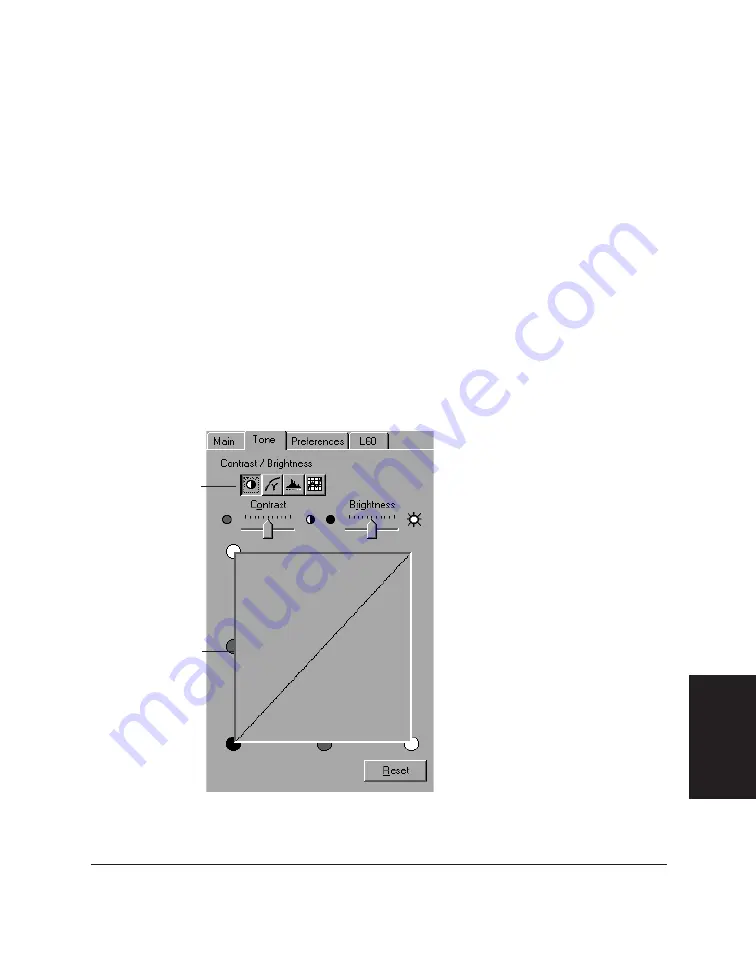
Chapter 6
Scanning 6-17
Scanning
Adjusting the Tone of the Preview Image
The tone of an image is its shading and combination of colours. Adjusting
greyscale tones can enhance the contrast of a greyscale image. You can
produce a wide range of visual effects for your preview image by
adjusting the different settings on the Tone tab.
If you select black and white or text enhanced as the scan mode, the Tone
tab is not available. In these cases, you must adjust the tone of the image
with the contrast/brightness settings on the L60 tab.
Features of the Tone Tab
This section provides an overview of the Tone tab. Detailed instructions on
using the features included on the Tone tab are provided in later sections
of this chapter.
Tone Toolbar
Tone Graph
Summary of Contents for MultiPASS L60
Page 1: ......
Page 2: ...CanonMultiPASS L60 MultiPASS DesktopManagerforWindows Version2 61 SoftwareUser sGuide...
Page 15: ...1 8 Introduction Chapter 1...
Page 39: ...3 16 Printing with the L60 Chapter 3...
Page 51: ...4 12 Using the Desktop Manager Chapter 4...
Page 87: ...5 36 PC Faxing Chapter 5...
Page 147: ...7 34 Working with Documents in the Desktop Manager Chapter 7...
Page 177: ...8 30 L60 Setup and Other Utilities in the Desktop Manager Chapter 8...
Page 185: ...9 8 Frequently Asked Questions Chapter 9...
Page 187: ...A 2 Fax Phone Characters Appendix A...
Page 191: ...G 4 Glossary...
Page 199: ...I 8 Index Volume setup 8 5 W Whiteout concealing a region of a document 7 25...
Page 200: ......






























