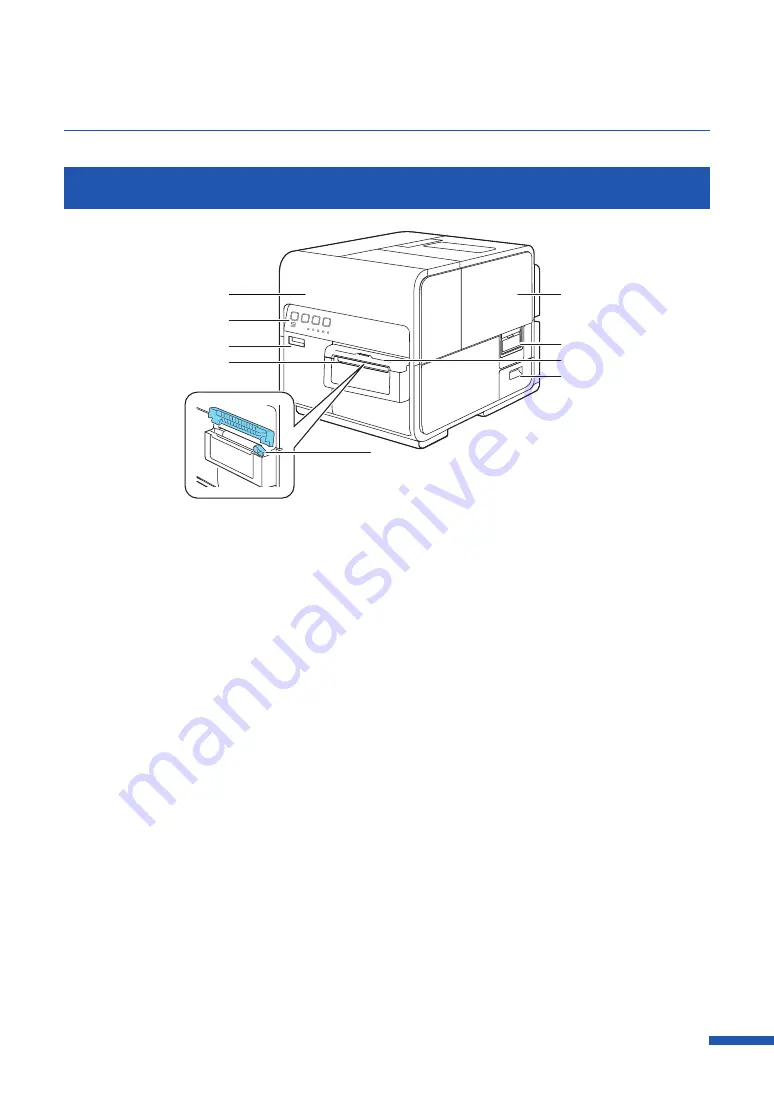
5
Printer Part Names and Functions
Front/Right Side View
[1]
[2]
[3]
[5]
[6]
[4]
[8]
[7]
[9]
[
1
]
Upper unit
[
6
]
Roll cover handle
Open this unit when setting paper,
removing paper jammed in the paper
feed path, or cleaning inside of the
machine. The upper unit holds the
printhead.
Use this handle to open the roll cover.
[
2
]
Operation panel
[
7
]
Cutter cover
Keys necessary for operation and lamps to
indicate the state of printer are provided
on this panel.
When using the manual cutter, open this
cover.
[
3
]
Ink tank door
[
8
]
Maintenance cartridge door
Open this door when replacing ink tanks
or opening the upper unit.
Open this door when replacing the
maintenance cartridge.
[
4
]
Paper delivery slot
[
9
]
Manual cutter
Printed paper is delivered through this
slot.
Use this cutter to cut the ejected paper
manually.
[
5
]
Roll cover
This cover protects the roll paper feeder.










































