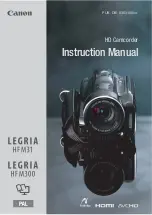229
Appendix: Menu Option
s
Li
s
t
s
• Thi
s
function i
s
available only when the
s
hooting mode i
s
s
et to
†
,
ƒ
or
’
.
• When the
s
hooting mode i
s
s
et to
N
or
9
, [Zoom Type] will auto-
matically be
s
et to [
Optical].
• When
1
>
p
>
[Wide Attachment] i
s
s
et to [
i
On],
[
Digital] (
K
only: [
Digital]) i
s
not available.
[
È
Powered I
S
]:
With Powered I
S
you can ma
k
e the image
s
tabili
z
a-
tion even more powerful. Powered I
S
i
s
mo
s
t effective for
s
hooting far-
away non-moving
s
ubject
s
from a
s
tationary po
s
ition.
• Thi
s
function i
s
available only when the
s
hooting mode i
s
s
et to
†
,
ƒ
or
’
.
• Turning off the camcorder will deactivate the Powered I
S
function.
[
z
Pre REC]:
When thi
s
function i
s
activated, the camcorder automat-
ically
s
tart
s
recording 3
s
econd
s
before you pre
ss
Y
s
o you
do not mi
ss
important
s
hooting opportunitie
s
.
• When the
s
hooting mode i
s
s
et to
9
, [
z
Pre REC] will automatically
be
s
et to [ON] and pre-recording cannot be deactivated.
• The camcorder will not record the full 3
s
econd
s
prior to pre
ss
ing
Y
if the button wa
s
pre
ss
ed within 3
s
econd
s
of having
turned on pre-recording or having fini
s
hed the previou
s
recording.
• Any of the following action
s
will deactivate the pre-recording function.
- Leaving the camcorder without any operation for 5 minute
s
.
- Turning off the camcorder, pre
ss
ing
]
, changing the
s
hooting
mode, etc.
- Activating video
s
nap
s
hot or the
s
low & fa
s
t recording mode.
- Opening the
0
>
[
3
Recording
S
etup]
>
[Movie Format],
[Video Quality] or [Recording Media]
s
creen.