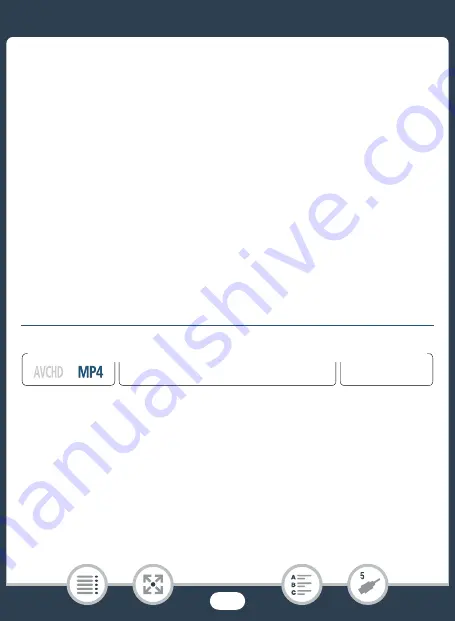
153
S
aving and
S
haring Your Recording
s
1
Download the
s
oftware from your local Canon Web
s
ite.
• Vi
s
it the following Web
s
ite to download the
C
A
MCORDER
S
oftware
pac
k
age.
http://www.canon.com/icpd/
(Clic
k
on your country/region,
s
earch for your camcorder model
and then proceed to the download page.)
2
Follow the on
s
creen in
s
truction
s
to in
s
tall CameraWindow.
• For detail
s
about opening the
s
oftware pac
k
age and running the
in
s
taller, refer to the in
s
truction
s
on the download Web
s
ite.
• For Window
s
u
s
er
s
, if a U
s
er Account Control dialog box
appear
s
, follow the in
s
truction
s
.
• When the
s
creen of the la
s
t
s
tep (
Fini
s
h
) i
s
di
s
played, the
s
oft-
ware i
s
correctly in
s
talled. Clic
k
Fini
s
h
to clo
s
e the in
s
taller.
Connecting the Camcorder to a Computer
1
Power the camcorder u
s
ing the compact power adapter.
2
Open the [
y
] index
s
creen for MP4 movie
s
(
A
65) or [
}
]
index
s
creen (
A
71).
3
Connect the camcorder to the computer u
s
ing the
s
upplied
U
S
B cable.
• Connection
3-
햲
. Refer to
Connection Diagram
s
(
A
• If a device
s
election
s
creen appear
s
,
s
elect [Computer].
9
N
†
ƒ
’
y
}
S
hooting mode
Playbac
k
Format






























