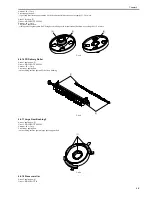Chapter 5
5-4
Use it to make settings that relate to basic fax service functions, as for
correcting communication problems.
REPORT
Use it to output reports on various service data.
CLEAR DATA
Various data are initialized by selecting one of these setting items.
FUNCTION
Use it to print out a print pattern or to test the ADF for paper transport.
H/W TEST
Use it to execute sensor testing or key testing.
5.4.1.2 Service Data Entry Method
0012-6440
You can enter the Service Mode with the following operation.
F-5-1
5.4.1.3 Service Data Flowchart
0012-6441
F-5-2
F-5-3
F-5-4
5.4.2 Service Soft Switch Settings (SSSW)
5.4.2.1 Outline
5.4.2.1.1 Explanation of SOFT SWITCH
0012-6716
The items registered and set by each of these switches comprise 8-bit switch-
es. The figure below shows which numbers are assigned to which bits. Each
bit has a value of either 0 or 1.
Menu
#
SERVICE MODE
1.SERVICE'S CHOICE
ADJUST
PRN MAIN REGIST
PRN SUB REGIST
CIS SUB ZOOM
CIS SUB REGIST
VERSION DISPLAY
DCNT:V100
100 (90 to 110)
100 (90 to 110)
101 (95 to 105)
100 (90 to 110)
SERVICE CHOISE
COUNTRY/REGION
CODE
LEADING EDGE ERASE
TRAILING EDGE ERASE
VERTICAL EDGE ERASE
TX SPEED
RX SPEED
TX LEVEL
DTMF HIGH FREQ. LEVEL
DTMF LOW FREQ. LEVEL
CNG LEVEL
CED LEVEL
ECM MODE
CODING SCHEME
2mm (0 t
2mm (0 t
2mm (0 t
33600 bp
33600 bp
-10dBm
-15dBm
-15dBm
-15dBm
-15dBm
ON
OFF
MMR
MR
MH
U.S.A
EC
UK
SWEDEN
SWITZERLAND
AUSTRIA
DENMARK
NORWAY
HOLLAND
BELGIUM
AUSTRALIA
FINLAND
N.Z
ITALY
SPAIN
PORTUGAL
IRELAND
HONGKONG
Service menu
Bit
Not used
Not used
Not used
Not used
Not used
Not used
Not used
Not used
Not used
Not used
Not used
Not used
Not used
Not used
Not used
Not used
Not used
Not used
1 2 3 4 5 6 7 8
SW01
SW02
SW07
SW08
SW09
SW010
SW16
SW17
SW18
SW19
SW20
SW21
SW22
SW23
SW24
SW30
SW37
SW46
SW51
SW52
SW53
SW54
- - - - - - - -
- 0 0 - - - - -
- - - - - - - 0
- - - - - - - -
- - - - - - - -
1 0 - - - - - -
- - 0 - - - - -
- - - - - - - -
0 1 0 0 - - - -
- - - - - - - -
- - - - - - - -
- - - - - - - -
- - - - - - - -
- - - - - - - -
0 1 0 0 0 0 0 -
- - - - - - 1 0
- - - 0 0 0 - -
- - - 1 - - - -
- - 0 0 - - - -
- - - - - - - -
- - - - - - - -
- - - - - 0 1 1
:
:
:
:
:
:
:
CLEAR DATA
DRAM CLEAR
MEMORY CLEAR
PRINTER COUNTER
SCAN COUNTER
H/W TEST
SIGNAL TEST
RELAY TEST
SENSOR TEST
DIAL TEST
VOLUME TEST
KEY TEST
CIS ADJUST
READING ADJUST
BOOK SCAN TEST
COPY TEST
FUNCTION
PRINT TEST PATTERN
BLACK
E
FIX
ASF
WHITE
SQUARE
REPORT
SERVICE DATA LIST
Summary of Contents for LaserBase MF3220 Series
Page 1: ...Mar 31 2006 Service Manual MF3220 Series LaserBase MF3220 ...
Page 2: ......
Page 6: ......
Page 14: ...Contents ...
Page 15: ...Chapter 1 PRODUCT DESCRIPTION ...
Page 16: ......
Page 18: ......
Page 24: ......
Page 25: ...Chapter 2 TECHNICAL REFERENCE ...
Page 26: ......
Page 28: ......
Page 36: ......
Page 37: ...Chapter 3 DISASSEMBLY AND ASSEMBLY ...
Page 38: ......
Page 44: ......
Page 90: ......
Page 91: ...Chapter 4 MAINTENANCE AND INSPECTION ...
Page 92: ......
Page 94: ......
Page 105: ...Chapter 5 TROUBLESHOOTING ...
Page 106: ......
Page 108: ......
Page 117: ...Chapter 6 APPENDIX ...
Page 118: ......
Page 120: ......
Page 123: ...Mar 31 2006 ...
Page 124: ......