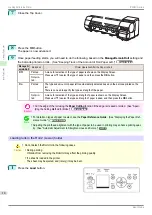3
Right-click the printer, and then click
Properties
(or
Printer Properties
).
4
Click
Preferences
(or
Printing Preferences
) to
display the
Printing Preferences
dialog box with
the printer name added to the title.
5
Select the
Support
sheet and click the
User Man-
ual
button.
iPF840 Series
To view the User's Guide or Paper Reference Guide
Preface
Manuals for this printer
7