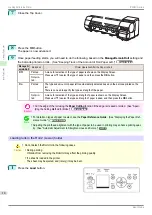6
Open the Top Cover and lift the Ejection Guide.
7
Using both hands, rotate the Roll Holder in the direc-
tion of the arrow to rewind the roll.
8
Holding the Roll Holder flange (a), remove the holder
from the Roll Holder Slot.
Note
•
For instructions on removing the Roll Holder from rolls, see "Removing the Roll Holder from
Rolls."
➔
User's Guide
9
Lower the Ejection Guide and close the Top Cover.
Removing the Roll from the Printer
iPF840 Series
Handling Paper
Handling rolls
22