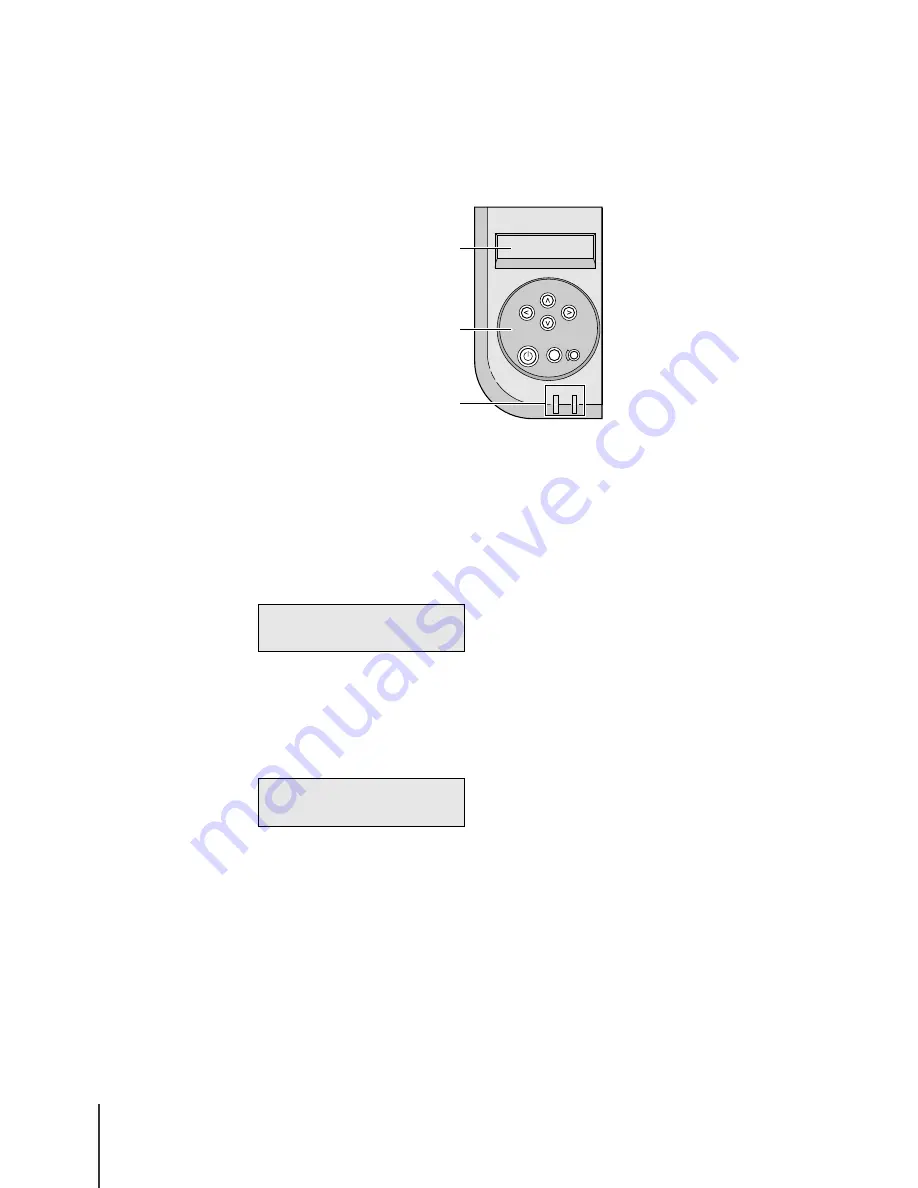
Using the Operation Panel
2
5-2
What’s On the Operation Panel?
On the printer operation panel there is a display (a), 7 buttons (b), and 2
lamps (c). The operation panel is used to indicate the current status of the
printer, to display messages and settings, and to perform menu settings.
Reading the Display
The display indicates the current status of the printer.
T
Standby
Line 1:
The first line of the display indicates the current status of the printer.
T
Print Job Processing
Line 1:
The name of the document and the name of the user are displayed for a
print job in progress.
Set Media
Reset/Enter
Power
Online Message
Ink Replace
Online
Setup
Cancel Job/
Utility
a
b
c
R e a d y
R E A D M E . D O C
Summary of Contents for imagePROGRAF W2200
Page 1: ...Graphic Color Printer ...
Page 12: ...x ...
Page 45: ...3 Printing from Windows This chapter describes the basic procedure for printing from Windows ...
Page 62: ...Printing from a Macintosh 4 14 ...
Page 71: ...Function Menus 5 9 TSet Media Menu Flow Set Media 1 Displayed when this option is installed 1 ...
Page 78: ...Using the Operation Panel 5 16 ...
Page 79: ...6 Maintenance This chapter describes how to replace consumables and maintain the printer ...
Page 99: ...7 Troubleshooting This chapter describes how to solve problems with the printer ...
















































