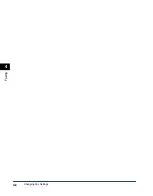CHAPTER
Printer Problems
5-1
5
Troubleshooting
If you have a machine problem, the problem might have one or a combination of causes,
including a computer malfunction, software errors and the cable. Many problems are related
how your software interacts with the machine.
If you can print a self test, but the printer does not print other jobs or the output is not what you
expected, the problem is with your computer, software or cable.
If your machine is not operating properly, try the suggestions in this chapter in the order listed.
The suggestions are grouped as follows:
• "Printer Problems," on p. 5-1.
• "Driver Problems," on p. 5-5.
• "Scanning Problems," on p. 5-7.
• "Installing and Uninstalling Problems," on p. 5-11.
If you cannot solve the problem by referring to the information in this chapter, see Chapter 9,
"Troubleshooting," in the
Basic Guide
.
Printer Problems
Printer does not print.
Q
Is there some paper left?
A
Make sure paper is loaded.
Q
Does the copy job stop due to out of paper?
A
Load paper. The print job will start automatically when the copy job is
completed.
Q
Is the cartridge installed correctly?
A
Make sure the cartridge is installed correctly. (See "Install the cartridge," in the
Set-Up Sheet
.)