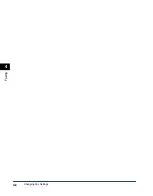Scanning with the WIA Driver (Windows Me/XP only)
3-15
Scanning
3
Setting Preferences in the WIA Driver
In the WIA driver dialog box, you can specify the following scan settings.
[Select an option below for the type of picture you want to scan.]
Selects the type of picture you want to scan. ([Color picture],
[Grayscale picture], [Black and white picture or text]), or [Custom
Settings]).
NOTE
When selecting [Custom Settings], click [Adjust the quality of the
scanned picture] to specify the settings in detail in the [Advanced
Properties] dialog box. (See "Advanced Properties," on p. 3-16.)
[Adjust the quality of the scanned picture]
Opens the [Advanced Properties] dialog box (see "Advanced
Properties," on p. 3-16).
[Preview]
Shows the preview of scanned image.
[Scan]
Starts the scanning.
[Cancel]
Closes the WIA driver dialog box.