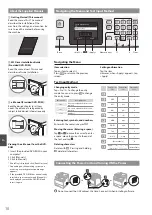9
Contents
Contenido
the Power ...................................................................................... 10
Specifying the Initial Settings ................................................ 11
Choosing the Method to Connect the Machine to the
Other Method .............................................................................. 11
Connecting via a Wired LAN ................................................... 12
Connecting via a USB Cable ................................................... 12
Connecting via a Wireless LAN ............................................. 13
Setting Wireless LAN ................................................................ 13
Setting a Paper Size and Type ................................................ 15
Specifying Initial Fax Settings and Connecting a
Telephone Cable ........................................................................ 15
Perform Useful Tasks ................................................................. 16
Clearing Paper Jams .................................................................. 17
Replacing Toner Cartridges .................................................... 18
interruptor de alimentación ................................................... 21
Especificación de la configuración inicial .......................... 22
Selección del método para conectar el equipo al
inalámbrica u otro método ..................................................... 22
Conexión mediante una red LAN cableada ...................... 23
Conexión con un cable USB.................................................... 23
Conexión mediante una red LAN inalámbrica ................ 24
Configuración de LAN inalámbrica ..................................... 24
Ajuste del tamaño y el tipo del papel ................................. 26
Especificación de las opciones de fax iniciales y
conexión del cable del teléfono ........................................... 26
Tareas útiles .................................................................................. 27
Eliminación de atascos de papel .......................................... 28
Sustitución de los cartuchos de tóner ................................ 29
Summary of Contents for imageCLASS MF515x
Page 3: ...3 Remove all the tape ...
Page 4: ...4 Installing the Machine 1 2 1 2 ...
Page 5: ...5 1 2 ...
Page 6: ...6 Installing the Machine Up to here ...
Page 7: ...7 Installing the Optional Handset This part is not used ...
Page 8: ...8 Installing the Machine Installing the Optional Paper Feeder Unit 1 2 ...