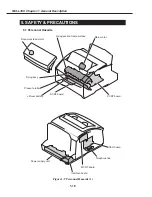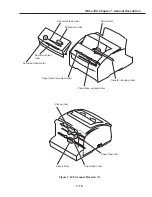1-20
FAX-L350 Chapter 1: General Description
NOTE
NOTE
5.1.1 Electrical shock
Electrical shock hazard
• To prevent electrical shock, be sure to disconnect the power cord and modular jack before
disassembly.
• Remove grounding wrist straps before servicing this unit while the FAX’s power is on.
Otherwise, electrical shock may occur.
Power supply unit
When power is supplied to this unit, 230 VAC will be supplied to the primary side.
Telephone line
If a telephone line is connected to this unit, 48 VDC will be supplied by this line. When a
call signal is received, a voltage of 90 VAC Vrms will be supplied.
5.1.2 High-temperature parts
High-temperature warning
To prevent skin burns, disconnect the power cord and let this unit stand for at least 10 minutes
to allow hot parts to cool.
How to treat burns
Heat of about 122°F (50°C) or more causes burns. Also, the longer the contact, the more
severe the burn.
When treating a burn, the first minute after receiving the burn is the most important. Cool
the burn immediately with cold running water. In case of a serious burn, seek medical
attention immediately.
High-temperature parts
The parts which get hot during operation are indicated. For the location of these parts, refer
to the figures.
(Ambient temperature 95°F (35°C) continuous copy operation)
Document feed motor (approx. 168°F (76°C))
Main motor (approx. 145°F (63°C))
Fixing section frame surface (approx. 203°F (95°C))
Fixing ass’y and pressure roller (approx. 338°F (170°C))
Power supply unit (Max. ~ 187°F (86°C))
PCNT board assembly (Max. ~ 160°F (71°C))
5.1.3 Fire hazards
Do not dispose in fire.
Do not dispose of lithium batteries in fire. Doing so may rupture the battery and expose
flammable materials.
Follow applicable local regulations when disposing of the SCNT board assembly’s lithium
battery.
Fire hazard
When using IPA or other solvents during servicing, heat or sparks from internal electronic
circuits can ignite the solvent. Before using such solvents, be sure to turn off the power
source and wait until the high-temperature parts cool. Use the solvent in a well-ventilated
area.
Summary of Contents for FAX-L350
Page 2: ......
Page 6: ...III III REVISION HISTORY REVISION CONTENT 0 Original ...
Page 11: ...VIII This page is intentionally left blank ...
Page 12: ...Chapter 1 General Description ...
Page 13: ......
Page 30: ...1 17 FAX L350 Chapter 1 General Description This page intentionally left blank ...
Page 56: ...Chapter 2 Technical Reference ...
Page 57: ......
Page 60: ...2 3 FAX L350 Chapter 2 Technical Reference This page intentionally left blank ...
Page 64: ...2 7 FAX L350 Chapter 2 Technical Reference This page intentionally left blank ...
Page 68: ...2 11 FAX L350 Chapter 2 Technical Reference This page intentionally left blank ...
Page 109: ...2 52 FAX L350 Chapter 2 Technical Reference This page intentionally left blank ...
Page 110: ...Chapter 3 Maintenance and Service ...
Page 111: ......
Page 197: ...3 86 FAX L350 Chapter 3 Maintenance and Service This page intentionally left blank ...
Page 198: ...Chapter 4 Appendix ...
Page 199: ......
Page 211: ...4 12 FAX L350 Chapter 4 Appendix This page intentionally left blank ...
Page 212: ......