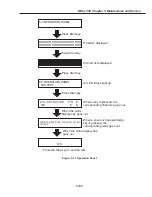3-63
FAX-L350 Chapter 3: Maintenance and Service
Figure 3-23 Operation Panel
OD
$
&
6-7:OPERATION PANEL
HHHHHHHHHHHHHHHHHHHH
HHHHHHHHHHHHHHHHHHHH
6-7:OPERATION PANEL
LED TEST
1 2 3 4 5 6 7 8 9
✻
0 #
a b c d e f g h i j k l m n o p q r s t
u v w x
Press Start key.
Press Start key.
Press Start key.
Press Start key.
H pattern displayed
All LCD dots displayed
All LED lamps light up.
When a key is pressed, the
corresponding character goes out.
When the entire
display has gone out
When a one-touch speed dialing
key is pressed, the
corresponding letter goes out.
Press the Stop key to end the test.
When the entire display has
gone out.
P R E
O K
Summary of Contents for FAX-L350
Page 2: ......
Page 6: ...III III REVISION HISTORY REVISION CONTENT 0 Original ...
Page 11: ...VIII This page is intentionally left blank ...
Page 12: ...Chapter 1 General Description ...
Page 13: ......
Page 30: ...1 17 FAX L350 Chapter 1 General Description This page intentionally left blank ...
Page 56: ...Chapter 2 Technical Reference ...
Page 57: ......
Page 60: ...2 3 FAX L350 Chapter 2 Technical Reference This page intentionally left blank ...
Page 64: ...2 7 FAX L350 Chapter 2 Technical Reference This page intentionally left blank ...
Page 68: ...2 11 FAX L350 Chapter 2 Technical Reference This page intentionally left blank ...
Page 109: ...2 52 FAX L350 Chapter 2 Technical Reference This page intentionally left blank ...
Page 110: ...Chapter 3 Maintenance and Service ...
Page 111: ......
Page 197: ...3 86 FAX L350 Chapter 3 Maintenance and Service This page intentionally left blank ...
Page 198: ...Chapter 4 Appendix ...
Page 199: ......
Page 211: ...4 12 FAX L350 Chapter 4 Appendix This page intentionally left blank ...
Page 212: ......