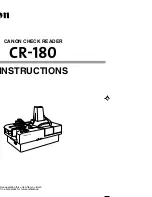2
CONTENTS
INTRODUCTION ..........................................................................................1
Conventions ................................................................................................ 1
Safety Precautions .....................................................................................5
Daily Maintenance ...................................................................................... 5
Installation Location .................................................................................... 7
Power Supply .............................................................................................. 8
Carrying ...................................................................................................... 8
Chapter 1
Introduction to the CR-180
1.1
Features of the CR-180................................................................... 10
1.2
Packaging: What Is in the Box? ......................................................12
1.3
Part Names ...................................................................................... 13
◆
Front View ............................................................................................. 13
◆
Rear View .............................................................................................. 14
◆
Connectors ............................................................................................ 14
Chapter 2
Preparation Before Use
2.1
Checking Your Operating Environment .........................................16
2.2
Connecting the Scanner to a Computer ....................................... 17
SCSI Connections .................................................................................... 17
◆
SCSI Cards ........................................................................................... 17
◆
Connecting the SCSI Cable .................................................................. 18
◆
Setting the SCSI ID ............................................................................... 18
USB Connections ..................................................................................... 19
◆
USB 2.0 Interface Cards ....................................................................... 19
◆
Connecting the USB Interface Cable .................................................... 20
Connecting the Power Cord ...................................................................... 20
2.3
Turning ON and OFF the Power ......................................................21
Turning ON the Power ............................................................................... 21
Recognizing the Scanner .......................................................................... 22
Turning OFF the Power ............................................................................. 24
2.4
Preparing the Ink Cartridge ............................................................25
About the Ink Cartridge ............................................................................. 25
Adjusting the Print Position ....................................................................... 25